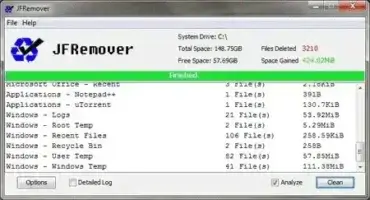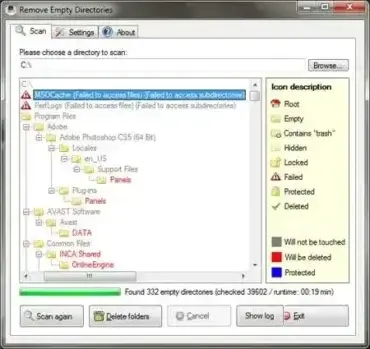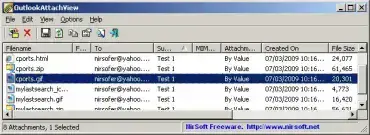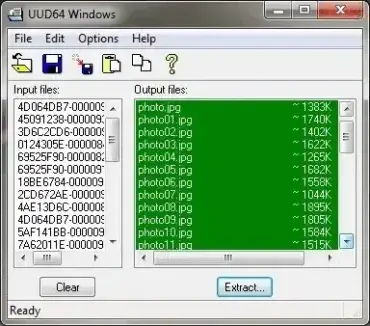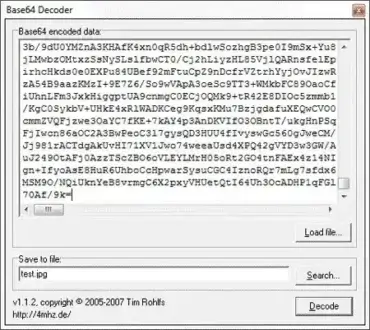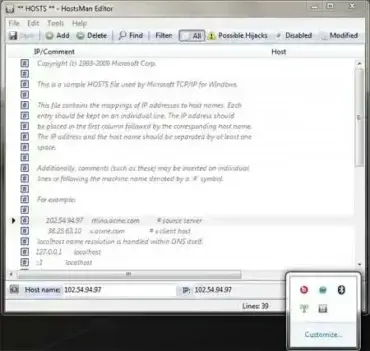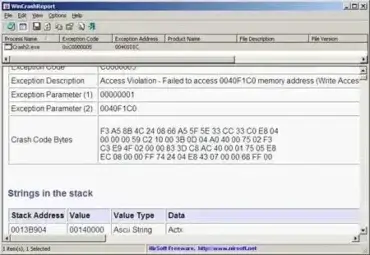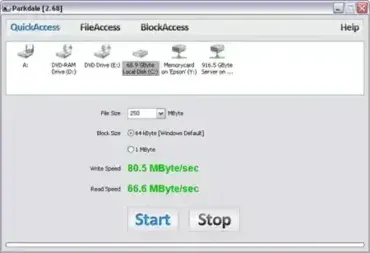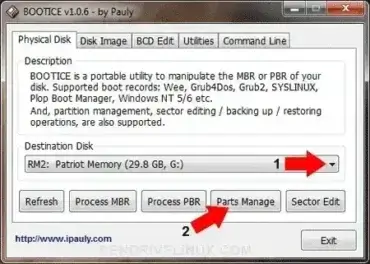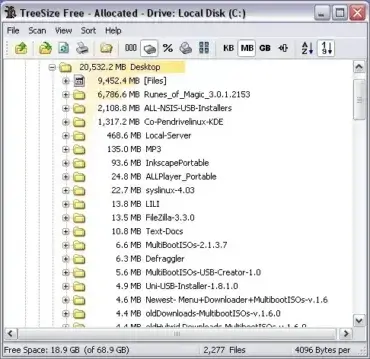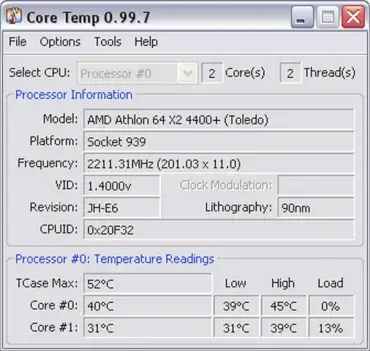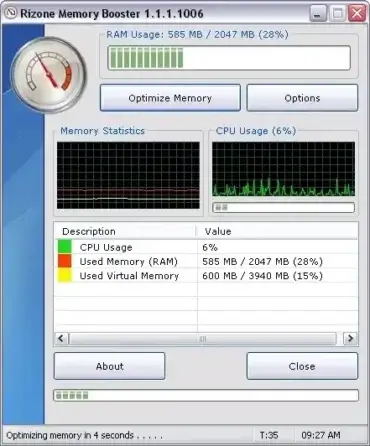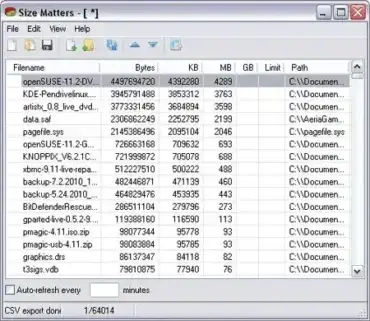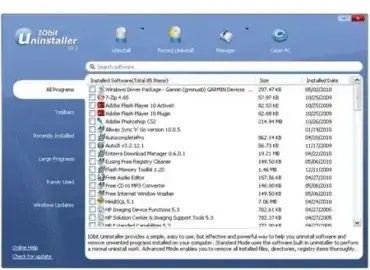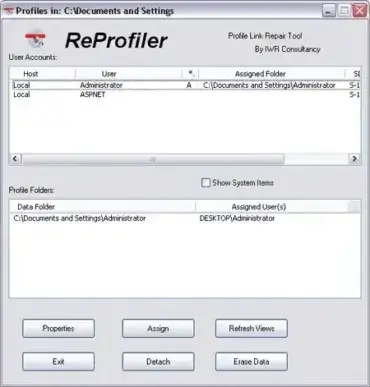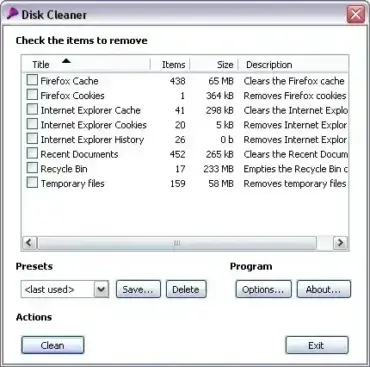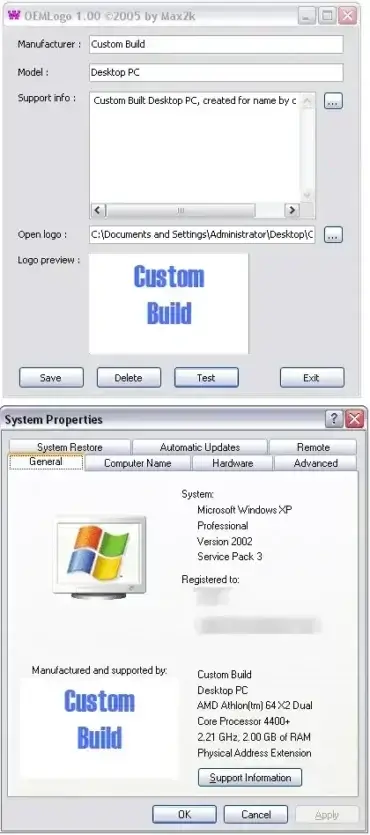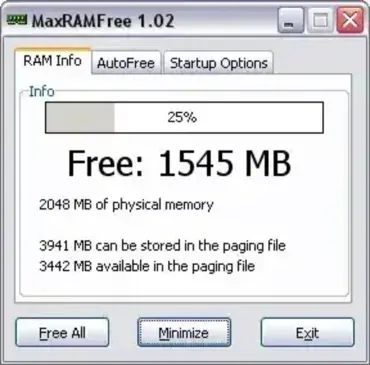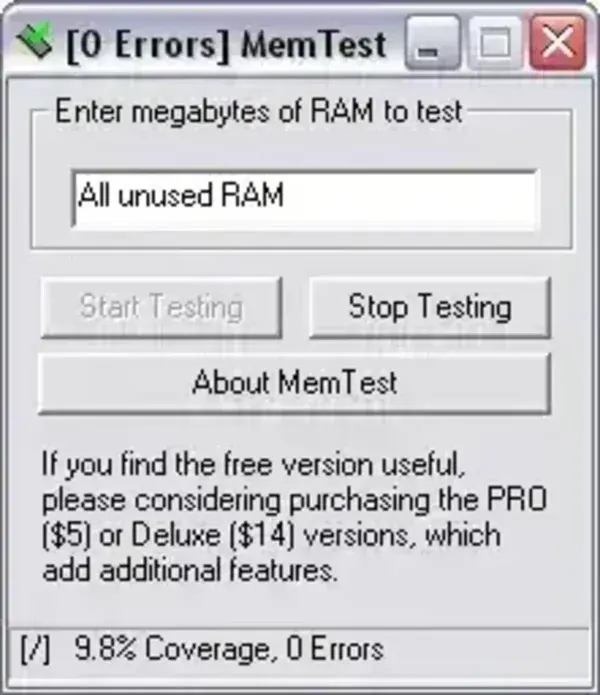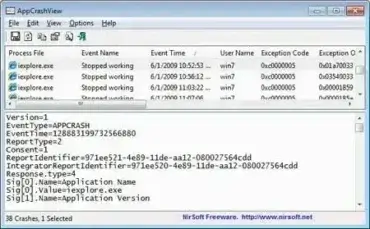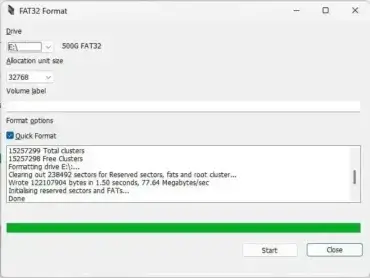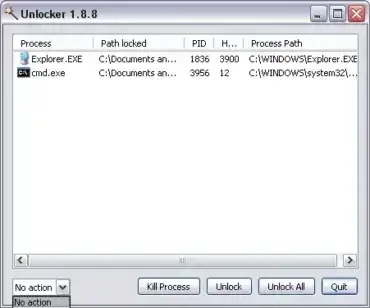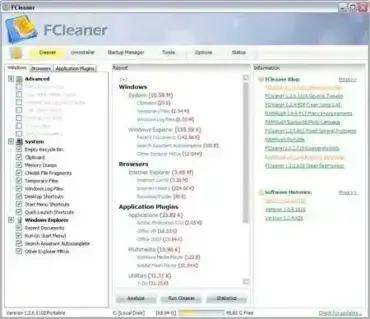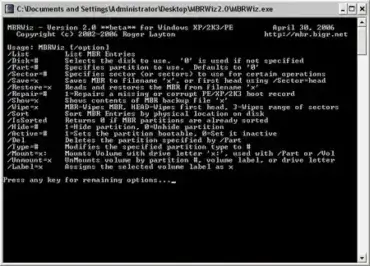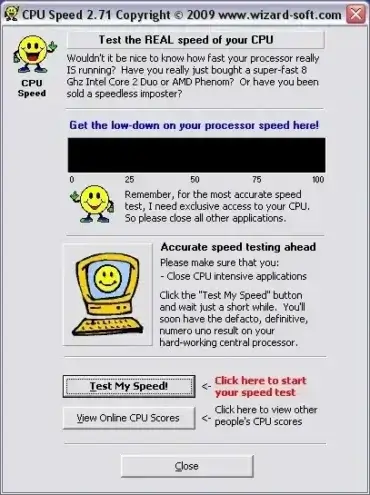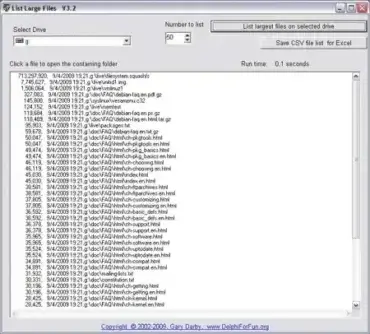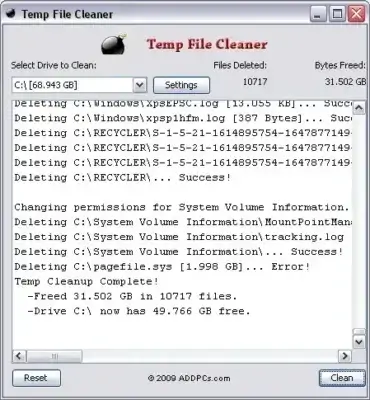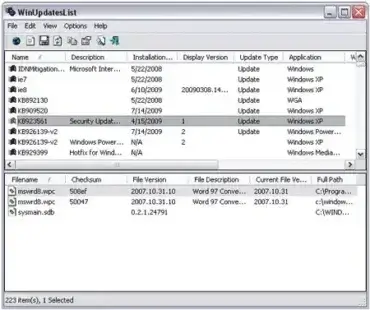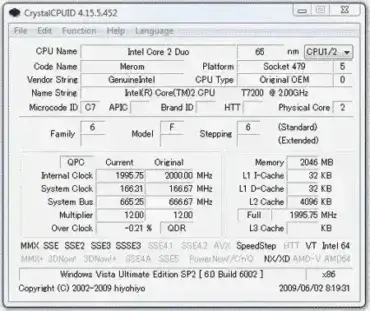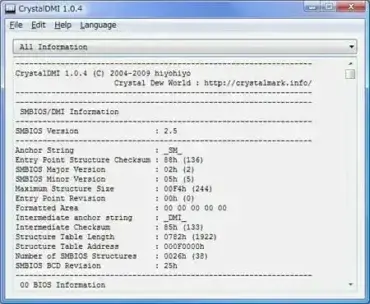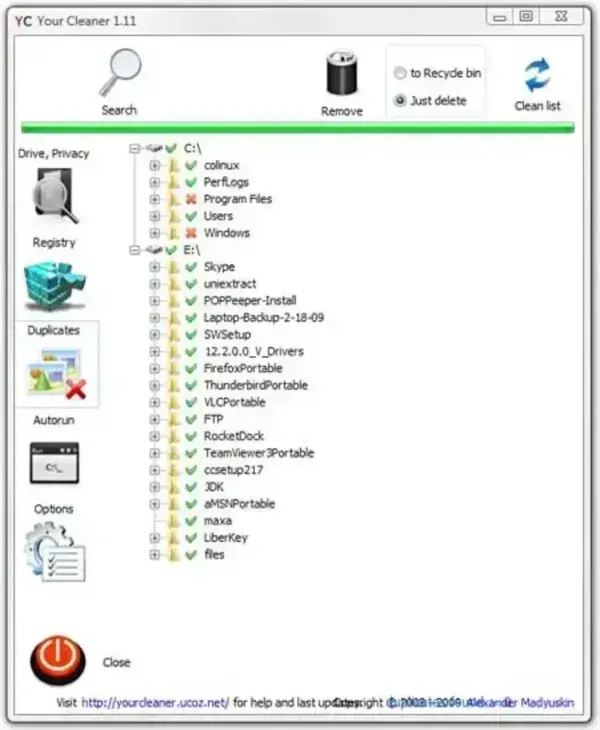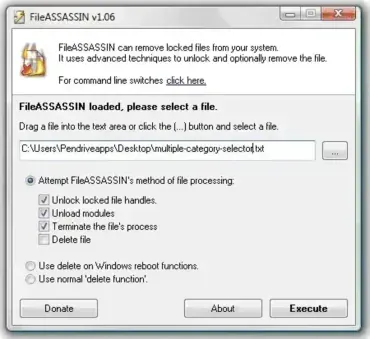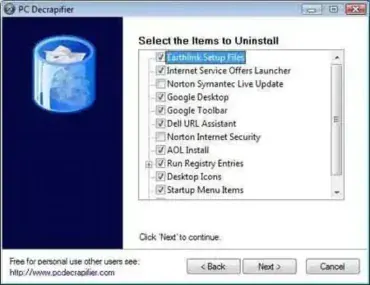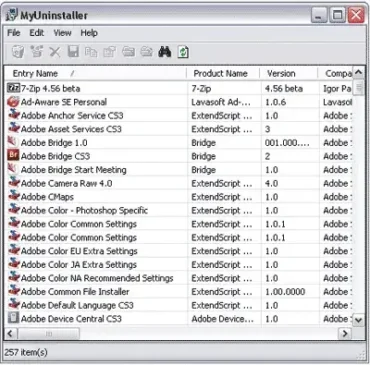Drive Tidy Portable Disk Cleaner
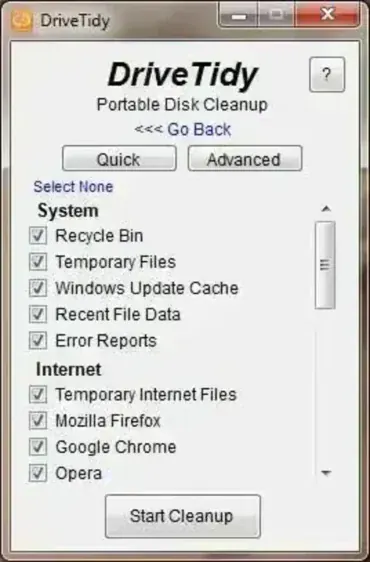
Drive Tidy is a Freeware Portable Disk Cleaner. This popular disk cleanup tool can be used to quickly and easily remove unnecessary files and files no longer used by your computer in an effort to help de-clutter and free up disk space. Drive Tidy is lightweight, easy to run from a USB flash drive, and requires no installation, making it ideal for technicians and users who frequently maintain multiple PCs.