TreeSize is a Free tool that can be used to get folder size or list directories by size in Windows. This organized directory tree tool can be used to easily figure out which folders and sub-folders are using the most space. Find out what is taking up disk space (space hogging), helping you reduce clutter on a drive.
Additional options include the ability to expand to sub-folders, open in explorer, and drag and drop.
List Directories by Size in Windows with TreeSize
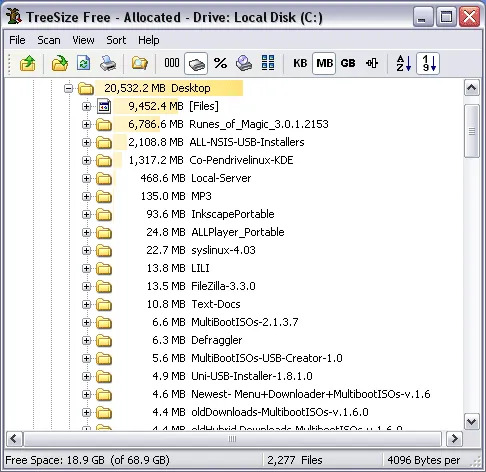
TreeSize by JAM Software is a disk space management tool designed to help users analyze and manage the storage space on their computer or network. It provides a detailed overview of the disk space usage, showing which files and folders are taking up the most space. This can be useful for identifying large files or directories that can be safely deleted or moved to free up disk space.
Key features include:
- Tree map visualization: It presents a visual representation of disk space usage, making it easier to identify large files and folders at a glance.
- Detailed reports: Users can generate detailed reports showing disk space usage by file type, age, owner, and other criteria.
- Search and filter: Allows users to search for specific files or filter results based on different criteria, such as file size or modification date.
- Integration with Windows Explorer: Users can right-click on any file or folder in Windows Explorer to analyze its size.
A valuable tool for anyone who needs to manage disk space efficiently, whether on a personal computer or within a larger network environment.
TreeSize Specs | Official Site | Download
- Extracted Size: 2.08 MB
- Developer: Created by JAM Software
- Authors Website: JAM software project page
- License: Freeware
- Supported OS: Microsoft Windows
- Downloading: You can get this freeware portable Windows directory size sorting tool here:
Treesize Download
