MaxRAMFree; A Free Memory Defragmenter Tool that can be used to defragment RAM or System Memory. You can choose how much RAM you want to defrag and then Free up RAM either manually or automatically.
The AutoFree option allows users to choose exactly how much RAM to defragment and at what interval in minutes or at a free memory percentage. There is a minimize to taskbar option. Moreover, if you copy the utility to a local drive, you can start it with Windows. This program is also standalone and can be stored and run directly from a removable USB drive. Making it a nice portable system tool to bring with you to help free up system memory resources at any available Windows PC.
Defrag RAM Memory with MaxRAMFree
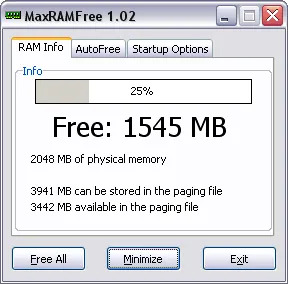
Using AutoFree to Defragment Memory
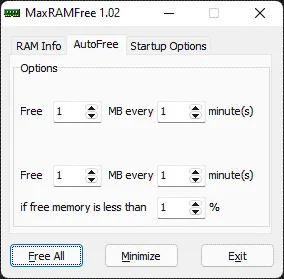
MaxRamFree Specs & Details
- Extracted Size: 244 KB
- Authors Name: Octavian Merches
- Authors Website: Project Page
- Supported Operating Systems: Windows 11, 10, 8, 7, Vista, XP
- License: Freeware
Download MaxRamFree
You can Download this Portable RAM Memory Defragmenter directly from the Authors Website.
