MBRWizard is a Free Portable command line (Master Boot Record) MBR Manager. It can be used to address all types of Master Boot Record (MBR) problems. Its functions include; list MBR entries, backup a MBR, restore MBR from backup, repair MBR, list partitions, delete partitions and can even be used to create a bootable USB flash drive in Windows.
MBRWizard | Master Boot Record Manager
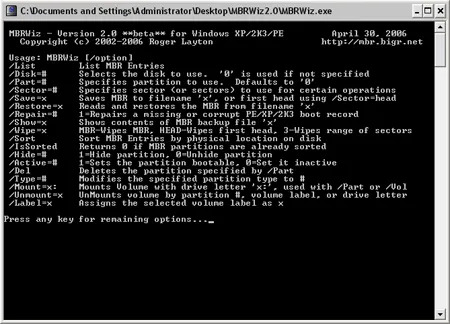
MBRWiz Command Usage Examples
The following examples were performed from a running Windows command prompt. To open a command prompt window, simply press Win + R, then type cmd.exe into the run dialog, and press Enter. Then cd to the drive and directory where you have stored the executable program.
To display a list of options:
MBRWiz /List
Repair MBR:
MBRWiz /Repair=1 /Disk=0
Make Active "Bootable" Partition:
MBRWiz /Active=Yes /Disk=0 /Part=0
Create a backup of C Drive MBR:
MBRWiz /save=C:\savedMBR
Restore C: Drive MBR backup:
MBRWiz /Restore=C:\savedMBR
Hide a Partition:
MBRWiz /Hide=Yes /Disk=0 /Part=2
Delete a Partition:
MBRWiz /Part=2 Del
MBR Wizard Specs | Official Site | Where to Download
- Extracted Size: 144 KB
- Authors Website: https://mbrwizard.com/index.php
- Developer: Created by Roger Layton
- License: Freeware (for personal use)
- Supported OS: Windows
- Rating: 4 Star
- Downloading: You can grab this MBR Tool here:
MBRWizard Download
Final Verdict: MBRWizard Review
MBRWizard is a powerful and portable command-line tool designed to address a variety of Master Boot Record (MBR) issues. It stands out for its utility in fixing, backing up, restoring, and managing MBRs, as well as dealing with partition management tasks like hiding or deleting partitions. For anyone with intermediate to advanced technical skills, this tool offers a comprehensive solution to MBR problems that might otherwise require more complicated methods or a complete reinstallation of the operating system.
Pros:
- Comprehensive MBR Management: MBRWizard can perform several key tasks, including repairing MBRs, backing them up, restoring from backups, and even creating bootable USB drives.
- Portable & Lightweight: The tool is very small (just 144 KB) and can be run directly from a portable device, which is perfect for troubleshooting on the go.
- Clear Command Line Instructions: The tool comes with clear usage examples for users to easily execute common tasks, such as repairing or creating backups of MBRs.
- Free & Simple: For personal use, MBRWizard is completely free, and its no-frills approach makes it quick to use for those familiar with command-line tools.
Cons:
- Command Line Interface: The primary downside is that MBRWizard operates through the command line, which might be intimidating for users who aren't comfortable with text-based commands.
- Not for Novices: While the functionality is powerful, it may not be the most user-friendly solution for beginners who require a more intuitive, GUI-based program.
In conclusion, MBRWizard is an excellent, free tool for those who need to manage and repair MBR issues quickly and efficiently. It’s especially useful for experienced users who prefer a lightweight, command-line interface to handle tasks like fixing boot issues or partition management. However, for those unfamiliar with the command prompt, it may take some time to get used to. If you need an effective, no-cost MBR management tool, MBRWizard is an invaluable resource.
