Auto Hide Desktop Icons is a free portable program. As the name suggests, it can be used to automatically hide desktop icons and even choose to hide the taskbar in Windows as well. I have tested this to hide taskbar on Windows 11.
Key features include:
- Select which mouse button to use to display the hidden desktop icons.
- Set desktop to a color when icons are hidden.
- Hide taskbar.
- Hide desktop icons permanently.
- The ability to set and use a hide timer.
- Start with Windows (run as a Windows service).
- Option to Start minimized.
- Multilingual (supports most native languages).
- Small program with a tiny footprint at roughly 40KB.
- Free and portable software (can easily be stored and run from a removable USB flash drive).
Auto Hide Desktop Icons
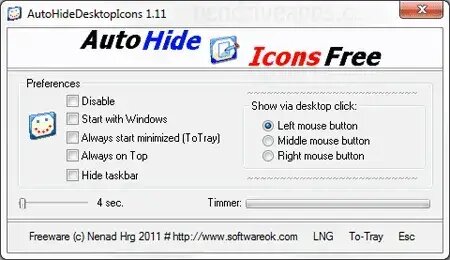
Authors Website: Project Page
Author: Nenad Hrg
Extracted Size: 40 KB
License: Freeware
Supported Operating Systems: Windows 11, 10, 8, 7, XP
Download: You can grab this portable and free Windows desktop utility HERE
