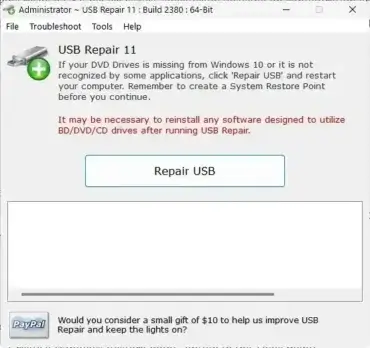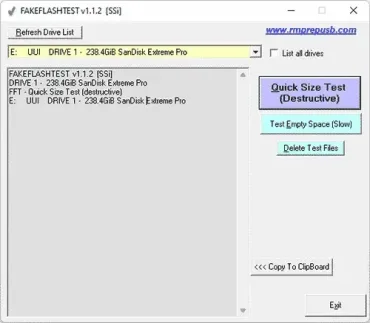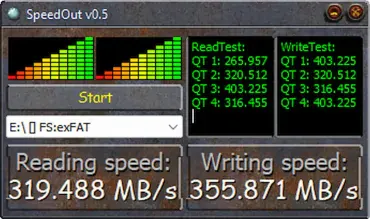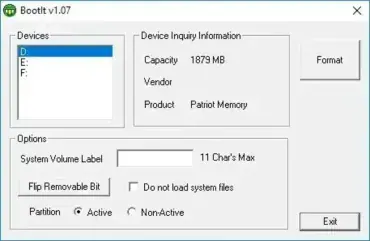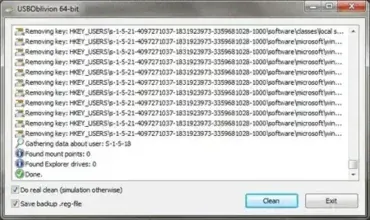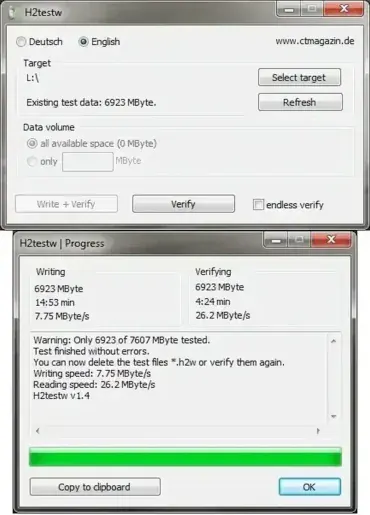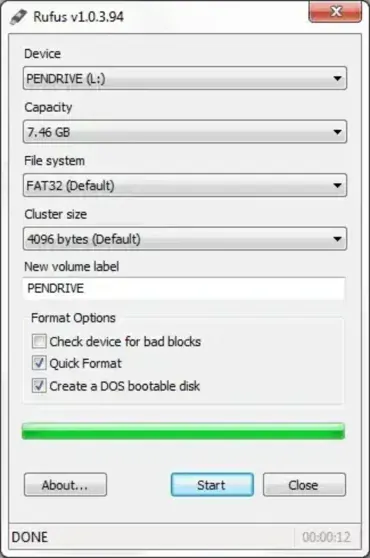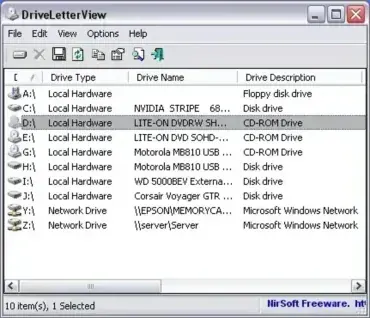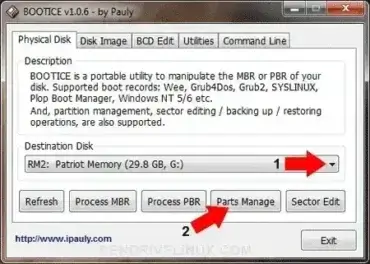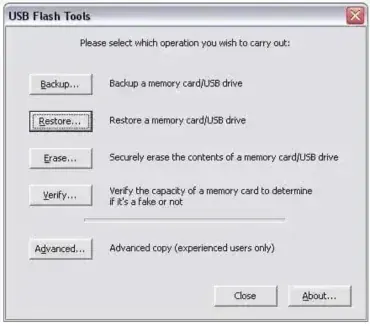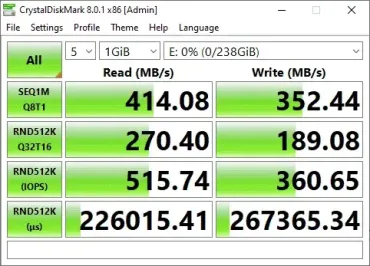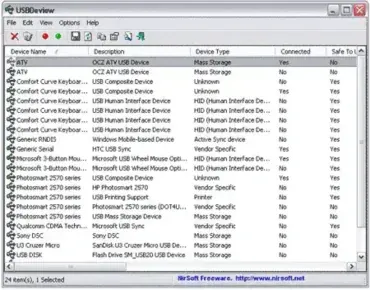USB Drive Info | Portable USB Analysis Tool
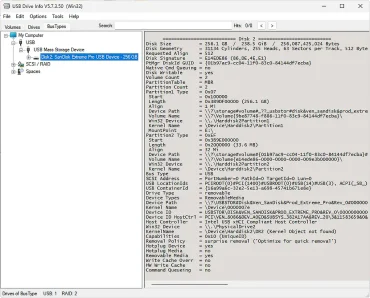
USB Drive Info is a free portable USB analysis tool that displays detailed technical information about USB flash drives, memory cards, and external storage devices. Developed by Uwe Sieber, this lightweight utility is especially useful for identifying fake USB drives, checking real storage capacity, and viewing controller and firmware details.
Because USB Drive Info is fully portable, it can be run directly from a USB flash drive or other removable media without installation. This makes it an excellent diagnostic tool for technicians, forensic analysis, and everyday users who want to verify USB hardware authenticity.