USBDeview is a free and powerful USB Device Information Tool. This portable application enables you to list and manage all USB devices and hubs that have ever been connected to your system. It provides detailed information such as serial numbers, device names, descriptions, device types, Vendor ID, Product ID, and the exact date and time each device was connected or disconnected. This makes it an essential tool for USB management and troubleshooting.
Get USB Device Information with USBDeview
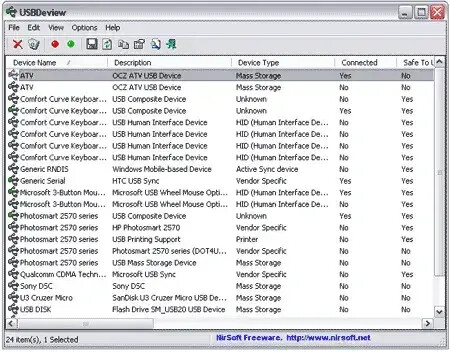
Technical Specifications:
- Author: NirSoft
- First Release: 2006
- License: Freeware
- File Size: 201 KB
- Supported Operating Systems: Windows 11, 10, 8, 7, XP
- Price Currency: USD
- Price: $0 (Free)
- Category: USB Utility
- Editor's Rating: ⭐⭐⭐⭐ (4/5)
- Official Website: Project Page
USBDeview is a lightweight, portable utility designed for users who need comprehensive information about USB devices. Whether you're a system administrator, IT professional, or an everyday user, this tool is invaluable for managing and monitoring USB device activity on Windows PCs. Below is a detailed overview of its special features and functionality.
- Comprehensive USB Device Information: View details such as the device name, type, serial number, Vendor ID, Product ID, and connection/disconnection timestamps.
- Connected and Disconnected History: Track and monitor the history of USB device connections and removals.
- Manage USB Devices: Easily uninstall USB devices, change drive letters, or edit registry entries for advanced troubleshooting.
- USB Speed Test: Perform quick and accurate USB benchmark speed tests to evaluate flash drive performance.
- Export Data: Export USB device information to various formats like HTML, XML, or CSV for documentation or analysis.
- Command-Line Support: Execute advanced functions through the command line for greater control and automation.
Why Use USBDeview?
USBDeview is a versatile tool that offers a range of features useful for IT professionals, system administrators, and everyday users. Here are eight good reasons to use it:
- Analyze USB Device Properties: Gather detailed information about connected and previously connected USB devices, including serial numbers, Vendor IDs, and product IDs, for diagnostics or inventory management.
- Uninstall USB Drivers or Devices: Easily uninstall drivers or devices directly from the interface to resolve hardware conflicts or free up resources.
- Monitor Unauthorized USB Usage: Track USB connection and disconnection times to detect and monitor unauthorized device usage on a system.
- Perform USB Speed Tests: Benchmark USB drive performance with a built-in speed test tool to assess read and write speeds quickly and accurately.
- Portability for On-the-Go Troubleshooting: Run the tool directly from a USB flash drive without installation, making it ideal for IT professionals working across multiple systems.
- Enable or Disable USB Devices: Manage device states by enabling or disabling USB devices as needed for troubleshooting or security purposes.
- Export USB Data for Documentation: Export the collected USB device information into formats such as HTML, XML, or CSV for easy sharing or record-keeping.
- Remote USB Management: Access and manage USB device data remotely with administrative rights, making it a powerful tool for network administrators.
How to Get USB Info
- Download USBDeview as a zipped file from the official website.
- Extract the contents of the zip file to a folder on your USB flash drive or local system.
- Run the .exe file to launch the program.
- Then, use it to find or Get USB Device Info from the list of drives that the application has detected.
- Use the intuitive interface to view, manage, or export USB device information.
Performing a USB Speed Test
This USB device information software utility also includes a USB Benchmark tool that can quickly test the read/write speed of your flash drives or external storage devices. Follow these steps to perform a speed test:
- Right-click on the USB device you want to test from the list.
- Select the "Speed Test" option.
- Click "Start Test" to begin the benchmark and review the results.
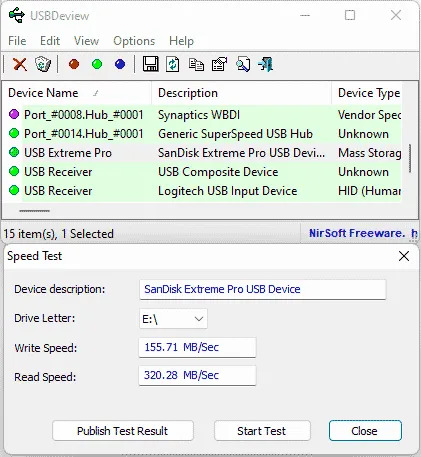
Frequently Asked Questions
Can USBDeview uninstall USB devices?
Yes, USBDeview allows users to uninstall USB devices directly from its interface. This is helpful for troubleshooting or managing USB device drivers.
Is USBDeview safe to use?
Yes, it is developed by NirSoft, a trusted developer of lightweight system utilities. Always download from the official site to avoid malicious versions.
Does USBDeview work on all versions of Windows?
Yes, it supports Windows 11, 10, 8, 7, Vista, and XP. It works on both 32-bit and 64-bit systems.
Can I use USBDeview to perform a USB speed test?
Yes, you can benchmark USB drive performance using the built-in Speed Test feature.
Is USBDeview portable?
Yes, it is a fully portable USB utility. You can run it directly from a USB flash drive without installation.
Can USBDeview detect USB devices remotely?
Yes, with administrative rights, USBDeview can connect to and list USB devices on remote machines across a network.
USBDeview Alternatives
If you're exploring alternatives, one noteworthy option is USB Oblivion. While both tools deal with USB devices, their primary purposes differ significantly. USB Deview focuses on managing and monitoring USB devices, while USB Oblivion is designed to clear USB device traces from your system for privacy and cleanup.
Below is a quick comparison of their features to help you decide which tool best suits your needs:
| Feature | USBDeview | USB Oblivion |
|---|---|---|
| Primary Purpose | Lists, manages, and monitors USB devices connected to your system. | Removes all traces of USB devices from the Windows registry. |
| Device Information | Displays details like device name, serial number, Vendor ID, and connection history. | Does not provide device information. |
| History Management | Keeps a history of connected and disconnected USB devices. | Deletes all USB connection history for privacy and cleanup. |
| Device Management | Uninstalls, disables, or tests USB devices directly. | No device management functionality. |
| Portability | Fully portable; runs directly from a USB drive. | Fully portable; no installation required. |
| Use Case | Ideal for monitoring, troubleshooting, and managing USB devices. | Best for erasing USB traces to maintain privacy or clean up the system registry. |
Which Tool Should You Use?
Choose USBDeview if you need detailed information about USB devices, want to manage them, or perform speed tests.
Opt for USB Oblivion if your focus is on removing USB usage traces for privacy or cleaning up the system.
Final Thoughts
USBDeview is an invaluable tool for anyone looking to manage and monitor USB devices efficiently. With its lightweight, portable design and robust feature set, it caters to IT professionals, system administrators, and everyday users alike. Whether you need to analyze USB connections, troubleshoot hardware issues, or test device speeds, it delivers reliable performance in a simple yet powerful package.
Its ability to uninstall USB drivers, track device history, and even perform remote USB management makes it a standout utility in its category. If you're frequently dealing with USB devices, this tool is a must-have for your toolkit. While alternatives like USB Oblivion focus on erasing traces for privacy, USBDeview remains the go-to choice for in-depth USB monitoring and management.
For a free, no install solution that provides comprehensive USB insights, USBDeview is one of my top choices.
