USB Oblivion is a freeware portable USB registry cleaner. The editor tool can be used to delete USB registry keys or clear the USB registry of flash drives, sd cards, and other removable storage media that have ever been connected to a PC by removing USB registry traces. It is compatible with both 32 or 64 bit versions of Windows.
USB Registry Cleaner | USB Oblivion
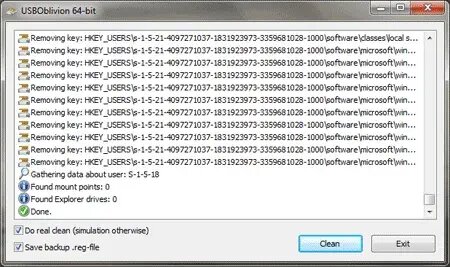
Easily delete registry keys of connected USB drives:
USB Oblivion is a utility program designed to erase traces of connected USB devices from the Windows registry. When you plug in a USB drive, Windows records information about it in the registry. This can include details such as the device's manufacturer, serial number, and other identifying information.
The cleanup tool helps to maintain privacy and security by removing these traces from the registry. This can be particularly useful in situations where you're concerned about leaving behind digital footprints, such as when using public computers or when selling or giving away a computer.
Once run, you can effectively erase these records from the registry, helping to ensure that no traces of your USB devices are left behind on the system.
Here's a list of some of its features:
- Registry Cleanup: USB Oblivion scans the Windows registry for traces of connected USB devices and removes them, including entries related to device drivers and device identifiers.
- Simulation Mode: Can be run in simulation mode (test without making any registry changes) and to save a backup of the registry in case something goes wrong.
- Portable: It's a portable application, meaning it doesn't require installation. You can run it directly from a USB drive or any other storage device.
- Automatic Mode: The program can be set to run in automatic mode, where it will scan for and remove USB traces each time it's launched without requiring user intervention.
- Customization Options: Users can customize which types of USB device traces to remove from the registry. This allows for more granular control over the cleanup process.
- Backup and Restore: Provides options to create backups of the registry before cleaning and to restore these backups if needed. This helps ensure that any unintended changes can be reversed.
- Command-Line Interface: Advanced users can utilize the command-line interface for scripting and automation purposes.
- Support for Various Windows Versions: Is compatible with a wide range of Windows operating systems, including Windows XP, Vista, 7, 8, 10 and 11.
- Free and Open Source: Is free to use and is open-source software, meaning its source code is freely available for anyone to inspect, modify, and distribute under the terms of its license.
A very useful tool for maintaining privacy and security by removing traces of USB devices from the Windows registry.
USB Oblivion Specifications and Download
- Authors Website: Project Page
- Developer: Created by Nikolay Raspopov
- Supported OS: Windows
- Extracted Size: 2.28 MB
- License: Open Source
- Rating: 4 Star
- Downloading: You can grab this free USB registry key cleaning utility here:
USB Oblivion Download
Alternative to USB Oblivion - USBDeview
If you need a tool to erase USB registry traces, USB Oblivion is an excellent choice. However, if you are looking for a more comprehensive USB management solution that allows you to view, manage, and troubleshoot USB devices, then USBDeview might be a better fit. Below is a comparison chart to help you decide which tool best suits your needs.
Comparison Chart:
| Feature | USBDeview | USB Oblivion |
|---|---|---|
| Primary Purpose | Lists, manages, and monitors USB devices connected to your system. | Removes all traces of USB devices from the Windows registry. |
| Device Information | Displays details like device name, serial number, Vendor ID, and connection history. | Does not provide device information. |
| History Management | Keeps a history of connected and disconnected USB devices. | Deletes all USB connection history for privacy and cleanup. |
| Device Management | Uninstalls, disables, or tests USB devices directly. | No device management functionality. |
| USB Speed Test | Includes a built-in tool to test USB read and write speeds. | Does not include a speed test feature. |
| Portability | Fully portable; runs directly from a USB drive. | Fully portable; no installation required. |
| Backup & Restore | No built in backup option. | Allows users to create backups before removing registry entries. |
| Command-Line Support | Supports command-line operations for automation. | Includes command-line support for scripted registry cleaning. |
| Use Case | Ideal for monitoring, troubleshooting, and managing USB devices. | Best for erasing USB traces to maintain privacy or clean up the system registry. |
| License | Freeware | Open Source |
Final Thoughts
Both USBDeview and USB Oblivion serve distinct purposes. If your goal is to track, manage, and troubleshoot USB devices, USBDeview is the ideal tool. On the other hand, if privacy and security are your main concerns and you want to remove traces of USB connections, then USB Oblivion is the better option.
Ultimately, the best choice depends on your specific needs. IT professionals and system administrators may find USBDeview more useful for everyday USB management, while privacy conscious users will benefit from USB Oblivion's ability to wipe USB registry records.
Whichever tool you choose, both offer great functionality, are free to use, and require no installation; making them excellent additions to any USB toolkit.
