SpeedOut is a "USB Speed Test" tool. It was made solely for the purpose of USB Benchmarking. You know, to test the read and write speed of your USB flash drives and compare USB speeds. Similar to tools such as CrystalDiskMark flash drive tester this USB Benchmark tool can be used for quickly and easily testing the speed of USB drives.
SpeedOut USB Speed Test and Benchmark Tool
This utility is shown below while USB benchmark speed testing a 256 GB SanDisk Extreme Pro USB flash drive. Which is a very popular and super fast USB SSD (Solid State Drive).
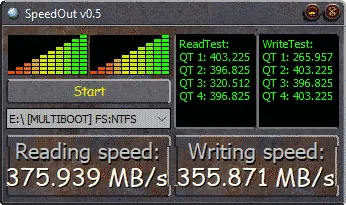
It is available as a stand-alone executable so it can be stored portably on your external drive and requires absolutely no installation to a PC.
About SpeedOut
SpeedOut is a utility designed for Speed Testing or calculating the read and write speed of USB drives, sticks, and external HDDs. It claims to offer real drive speed measurements without being affected by slowdowns caused by the file system. The program aims to provide users with a way to determine the actual performance of their storage devices, including USB drives, in terms of reading and writing data speeds.
Features include:
- A simple and easy to use interface.
- Users can simply press a single button labeled "Start" to initiate the testing process.
- Four read and four write tests are conducted to measure the drive's performance.
- During the testing, users are advised not to touch the mouse or keyboard to avoid interfering with the operation.
- The program displays graphical representations of the read and write speeds, giving users an idea of their drive's performance.
- It claims to be capable of providing accurate results without data loss during the write test. In that it is better than others such as Everest HDD Bench or HDD Tune because no data is being destroyed during the write testing. The program doesn't require users to reformat their drives for testing
Perhaps the greatest feature of all with this free portable software is that there is No Fluff! Simply select your USB flash drive from the drop list of devices and click Start to begin testing. Quick, intuitive, and simple.
SpeedOut Specifications and Download
- Authors Website: Archived Project Page
Note: It appears that this project may have been abandoned. An archived link is being provided. - Developer: created by M Bentefor
- Extracted File Size: > 1 MB
- Supported Operating System: Windows
- Downloading: Get this USB speed and flash benchmarking tool here:
SpeedOut Download

