CrystalDiskMark is free benchmark software. You can use this free benchmarking tool to perform a USB speed test. Easily test the speed of your local hard drives, removable external USB flash drives, as well as networked drives. In addition the utility supports drive speed testing through customizable profiles and even offers a NVMe SSD test option.
You can save your benchmark results either to a text file or as an image. Another cool feature is the ability to use selectable themes. A zipped version is also offered by the author. The zip file contains stand alone executables for both 32 and 64bit systems. Which makes it a great portable benchmarking app that can be stored and then run entirely from USB flash drive, so you can take it with you.
About CrystalDiskMark Free Benchmark Software
Amongst free benchmark software tools, I personally think this ranks as one of the best benchmark software for speed testing USB flash drives that one can find. Crystal Disk Mark is shown below running a quick benchmark USB drive speed test on a SanDisk Extreme Pro flash drive.
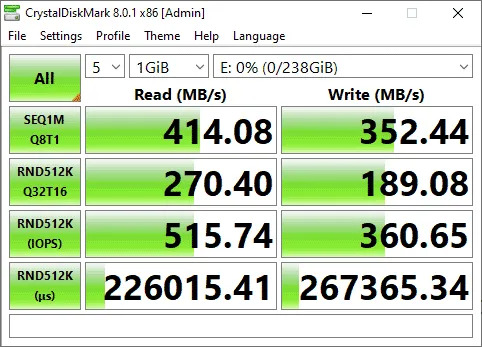
CrystalDiskMark benchmarking video
This popular and widely used benchmarking software was created to test the performance of storage devices such as hard drives (HDDs) and solid-state drives (SSDs). It is primarily used to assess the read and write speeds of these storage devices, providing valuable insights into their overall performance.
Features of this USB flash drive tester include:
- The application offers several types of speed tests, including sequential and random read/write tests. Sequential tests measure data transfer speeds when reading or writing large blocks of data sequentially, while random tests assess performance when reading or writing small, random data blocks.
- Supports testing with multiple queues and threads, allowing users to evaluate how well a storage device can handle multiple data requests simultaneously. This is particularly important for SSDs, which can excel in multitasking scenarios.
- Can be used to test various types of storage drives, including traditional hard disk drives (HDDs), SATA SSDs, NVMe SSDs, and external USB drives.
- The benchmark provides detailed results, including data transfer rates measured in megabytes per second (MB/s) for both sequential and random read/write operations. It often reports four different metrics for each test: sequential read, sequential write, 4K random read, and 4K random write.
- It is made available as a portable application, which means you can run it without needing to install it on your computer. This makes it convenient for testing storage devices on various systems without leaving any traces behind.
CrystalDiskMark much like Crystal Disk Info, is commonly used by hardware enthusiasts, IT professionals, and individuals who want to evaluate the performance of their storage devices. It can help users make informed decisions when purchasing new drives or assessing the health of existing ones.
CrystalDiskMark Specifications and Download
- Authors Website: CDM Project Page
- Author: Created by Hiyohiyo
- Extracted File Size: +- 15 MB
- License: Freeware
- Operating System: Windows 11, 10, 8, 7
- Price Currency: USD
- Price: $0 Free
- Application Category: UtilitiesApplication, Benchmarking Software
- Editor's Rating: 5 Star
- Downloading: You can find this portable and free benchmark test software, here:
CrystalDiskMark Download
CrystalDiskMark Benchmarking Tool Review
CrystalDiskMark is a well known benchmarking tool used to measure the performance of storage devices such as hard drives, SSDs, and USB drives. Here are some pros and cons I've found in using it:
Pros:
- Ease of Use: CrystalDiskMark has a simple and user-friendly interface, making it easy for both beginners and advanced users to conduct benchmarks.
- Free to Use: The tool is free to download and use, which makes it accessible for anyone needing to measure their storage device performance.
- Comprehensive Testing: It offers a range of tests that measure sequential and random read/write speeds, which are critical for evaluating the performance of storage devices.
- Customization: Users can customize test parameters such as test size, test count, and specific test types (sequential, random 4K, Q32T1, etc.).
- Wide Compatibility: CrystalDiskMark supports a variety of storage devices and interfaces, including SATA, NVMe, USB, and more.
- Regular Updates: The tool is regularly updated to improve functionality, add new features, and support the latest storage technologies.
Cons:
- Synthetic Benchmarks: The benchmarking utility provides synthetic benchmarks that may not always reflect real-world performance. Actual performance can vary based on workload and usage patterns.
- Limited System Insight: While it measures storage performance, it doesn't provide comprehensive insights into system health or other potential bottlenecks affecting performance.
- No Real-Time Monitoring: The tool is designed for benchmarking rather than real-time monitoring. It doesn't offer continuous performance tracking or diagnostics.
- Resource Intensive: Running benchmarks, especially with large test sizes and multiple iterations, can be resource-intensive and may temporarily affect system performance.
- Potential for Misinterpretation: Inexperienced users might misinterpret the results, leading to incorrect conclusions about the performance of their storage devices.
- No Error Checking: CrystalDiskMark doesn't perform error checking or report potential issues with the storage device, which could be important for diagnosing hardware problems.
Alternatives to CrystalDiskMark
Below is a list of alternatives to CrystalDiskMark, along with a comparison table to help you choose the right tool for your needs.
- USB Flash Benchmark: A portable tool specifically designed for USB drives, offering quick and detailed insights into read and write speeds.
- HDBench: An older yet reliable benchmarking tool that supports testing various hardware components, including storage devices.
- SpeedOut: A lightweight utility focused on benchmarking USB drives, offering quick speed tests.
Alternative Comparison Table
| Feature | CrystalDiskMark | USB Flash Benchmark | HDBench | SpeedOut |
|---|---|---|---|---|
| Type of Tests | Sequential, Random | Sequential | Comprehensive (Storage, CPU, GPU) | Sequential |
| Device Compatibility | HDD, SSD, USB, NVMe | USB | HDD, SSD, USB | USB |
| Customizable Parameters | Yes | No | No | No |
| Synthetic vs Real-World Tests | Synthetic | Synthetic | Synthetic | Synthetic |
| System Resource Usage | Moderate | Low | Moderate | Low |
| Real-Time Monitoring | No | No | No | No |
How to Use CrystalDiskMark
Using CrystalDiskMark is straightforward, even for beginners. Follow these simple steps to benchmark your storage device:
- Download and run the application: Use the portable version if you want to run it without installation.
- Select the target drive: Choose the storage device you want to test from the dropdown menu.
- Customize test settings (optional): Adjust test size, count, and types (sequential, random 4K, etc.) based on your needs.
- Start the benchmark: Click the “All” or specific test button to begin the speed tests.
- Review results: After the tests complete, view the read/write speeds displayed in MB/s.
- Save results (optional): Export the results as a text file or image for future reference.
Frequently Asked Questions about CrystalDiskMark
What is CrystalDiskMark?
A free benchmarking tool that tests the read and write speeds of storage devices such as HDDs, SSDs, USB flash drives, and NVMe drives.
Can CrystalDiskMark test USB flash drives?
Yes, it provides detailed speed test results for both sequential and random read/write operations on USB drives.
Is CrystalDiskMark portable?
Yes, it runs without installation, allowing you to use it directly from a USB flash drive.
Which operating systems does CrystalDiskMark support?
Windows 7, 8, 10, and 11.
What types of storage devices does CrystalDiskMark support?
Traditional hard drives (HDDs), SATA SSDs, NVMe SSDs, and external USB drives.
What kinds of tests does CrystalDiskMark perform?
Sequential and random read/write tests, including 4K random tests and multi-queue/thread benchmarks for advanced performance analysis.
Is CrystalDiskMark free to use?
Yes, it is freeware available for free download and use.
Where can I download CrystalDiskMark?
From the official project page: CrystalDiskMark Download (opens in a new tab).
Are there alternatives to CrystalDiskMark?
Yes. Alternatives include USB Flash Benchmark, HDBench, and SpeedOut.
CrystalDiskMark Closing Thoughts
CrystalDiskMark is an excellent tool for quick and easy benchmarking of storage devices, providing valuable insights into their performance capabilities. However, users should be aware of its limitations and consider it as part of a broader strategy for assessing and maintaining storage device health and performance.
