A FakeFlashTest typically refers to a test that is used to determine if a flash drive or memory card is fake or counterfeit by checking flash drive capacity. Fake flash drives and memory cards are often sold online at prices that seem too good to be true, but they have much lower storage capacities than advertised and may fail or corrupt data when used.
A tool, which is actually called FakeFlashTest can be used to test for counterfeit flash drives. It works by testing flash drives and SD cards to report the actual storage size. Fake drives and cards have been programmed to lie about their size. This simple tool can verify that you got what you paid for. In addition the software can be used as a checkpoint to tell if an SD card or flash drive is starting to go bad before any data being stored on it is at risk of corruption or total loss.
The flash drive testing tool includes two types of tests. The first is a destructive quick size test which can detect if a USB flash drive is fake. Only perform this test if you have already backed up any important data stored on the drive. The second test can test empty space by writing to free space on the drive until it is full.
Though it is generally considered non-destructive, if a drive is fake, you might lose data, due to corruption while using the USB drive tester. So it is still a good idea to backup any important data before proceeding.
Detecting a fake USB flash drive with FakeFlashTest
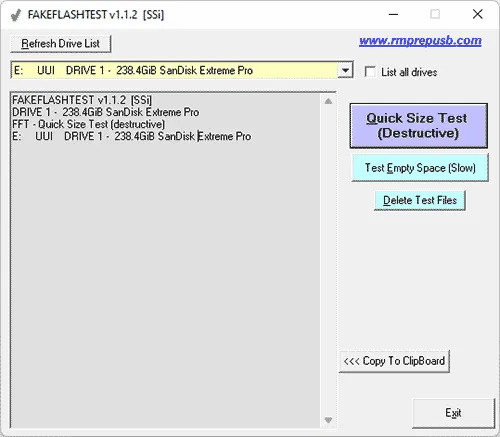
Reasons to use FakeFlashTest
Here are some reasons you might want to use this tool to test your USB flash drives.
- Testing for Fake Flash Drives: Fake flash drives are counterfeit devices that claim to have more storage capacity than they actually do. They often have altered firmware to report false capacity to the operating system. These fake devices can cause data loss or corruption once the actual storage limit is reached.
- Detecting Fake Flash: Fake Flash Test provides a feature to test the authenticity of a flash drive by performing read and write tests. If the flash drive is a fake, these tests will fail when the actual capacity is reached.
- Avoiding Data Loss: Using fake flash drives can lead to data loss and corruption. Testing these drives before using them to store important data can help prevent such issues.
- Checking Actual Capacity: Verifies the actual capacity of a flash drive. This is useful before using the drive to store sensitive data. Fake flash drives might appear to have larger capacities than they truly do.
- Data Integrity: Fake flash drives might appear to work initially but will eventually lead to data loss or corruption once the actual storage capacity is exceeded. Testing the drive's capacity helps ensure data integrity.
- USB Flash Drive Tests: FakeFlashTest portable provides various test options, such as read-only testing, read/write testing, and random seek testing, to evaluate the performance and authenticity of USB flash drives.
Specifications and Download
- File Size: 144 KB
- Authors Website: Project Page
- Creator: Steve
- Supported Operating Systems: Microsoft Windows 11, 10, 8, 7
- Price: Free (USD)
- Application Category: Utilities, Counterfeit USB flash drive testing tools
- Editor's Rating: ★★★★★
- Download: Grab this free fake flash drive tester here
FakeFlashTest Download
If you found this tool useful, you might want to check out H2testw. This tool can also be used to check flash drive capacity. It writes a large amount of data to the flash drive or memory card and then reads it back to verify that the data was written correctly. If the test reveals that the actual storage capacity of the device is lower than advertised or that there are errors or inconsistencies in the data, then it may be a fake or counterfeit device.
