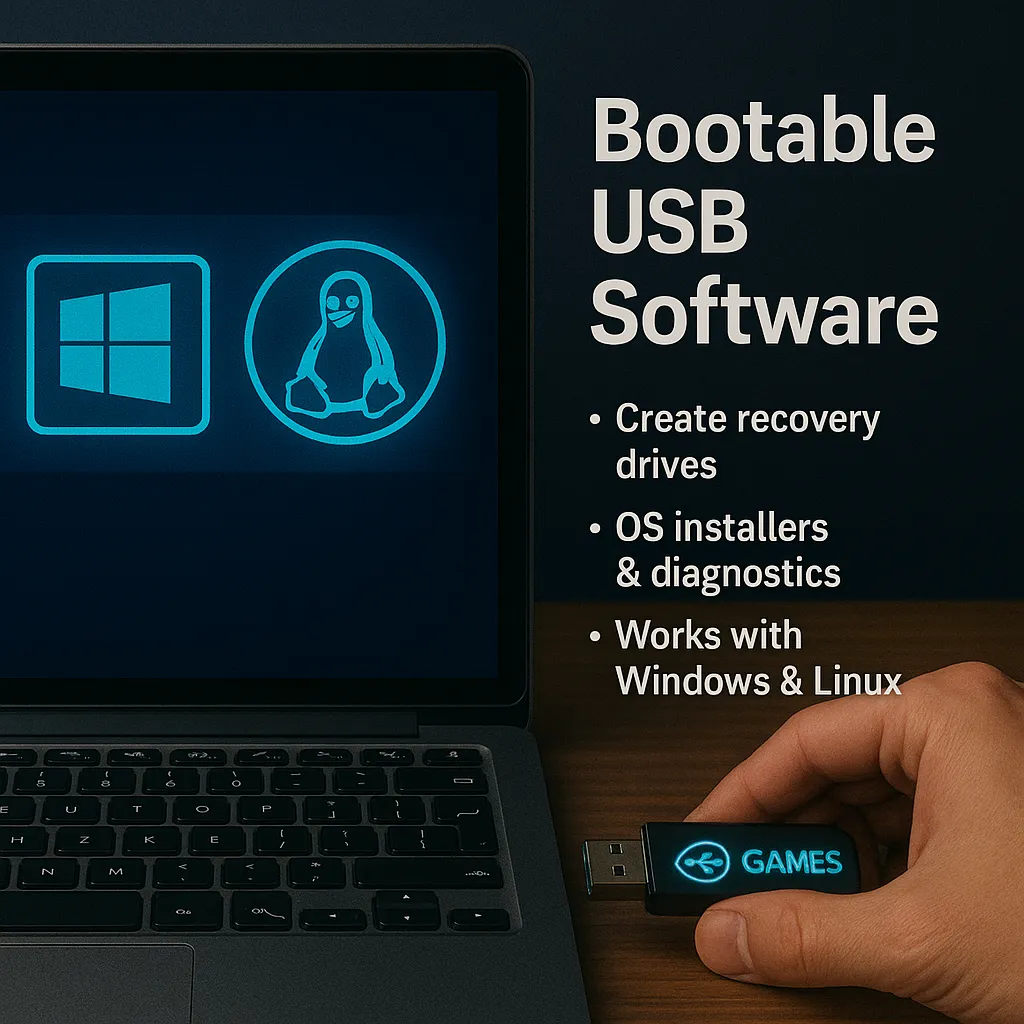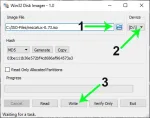YUMI MultiBoot Bootable USB Media Creator
YUMI (Your Universal Multiboot Installer), is a Multiboot Live USB bootable Windows media creation tool or MultiBoot ISOs utility. This software can also be used to create a USB Installer for Windows or Linux. It helps automate the process of building custom Live bootable Linux USB sticks containing multiple ISO files of your choosing.