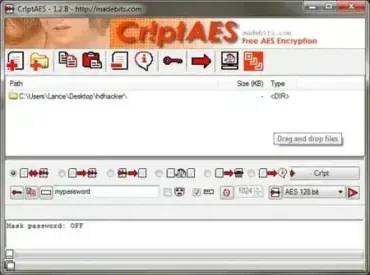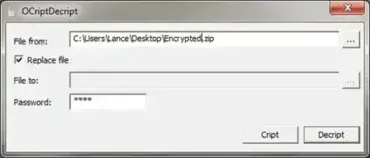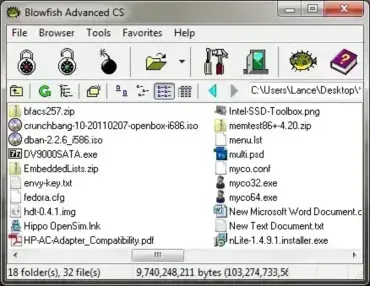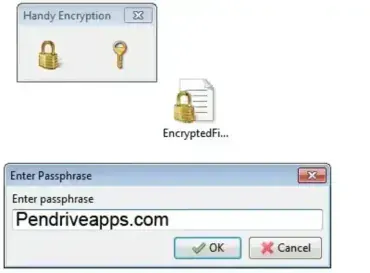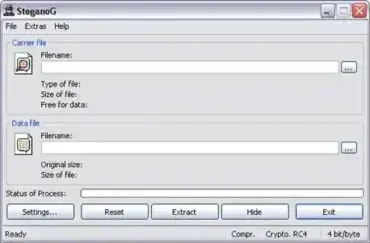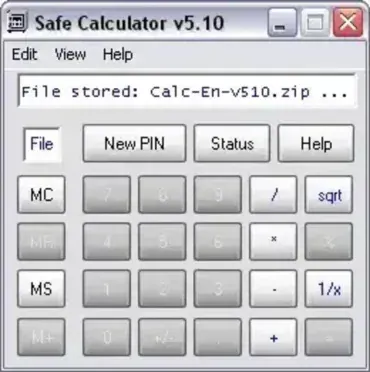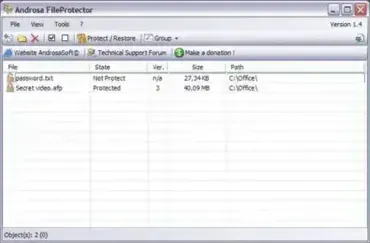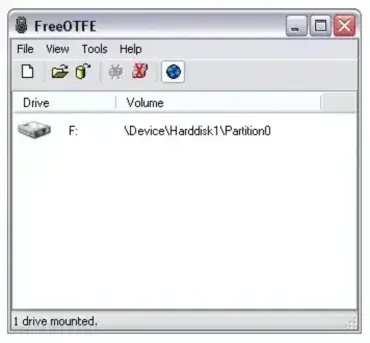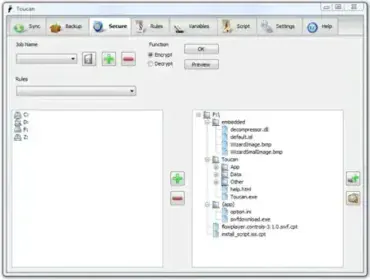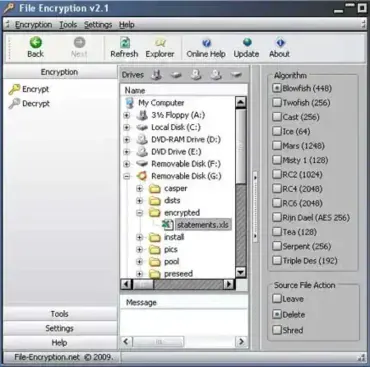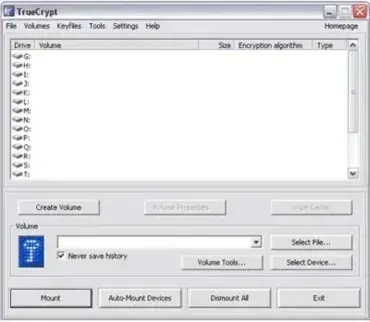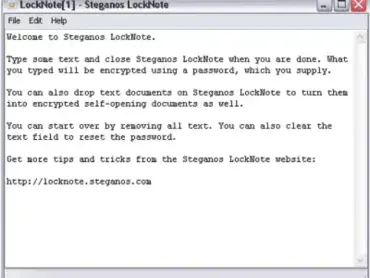CryptoForge Decrypter - File Decryption Tool
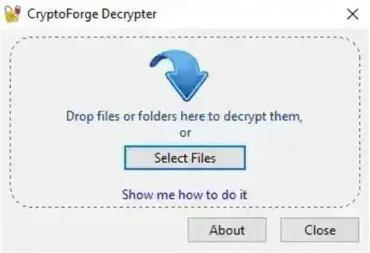
CryptoForge Decrypter is a free, portable file decryption tool designed to open and decrypt .cfe files. These files are created using CryptoForge encryption software, and this utility allows authorized users to restore encrypted data to its original, readable form. Because it is a stand alone executable, it can be stored and run directly from a USB flash drive or other removable media without installation.