Remora USB Disk Guard is FREE USB Flash Drive Encryption Software that can be used to Encrypt files and folders either on your USB drive or even on a local hard disk. Because Remora USB Disk Guard is completely portable, it can be stored and run directly from a flash drive or portable storage device, requiring absolutely no installation. It's easy to use, you simply select to encrypt an entire folder or file, then when you wish to read the contents of a folder or file, select the option to decrypt a folder or file.
Remora USB Disk Guard, is dockable to the system tray and is available in many different languages. This application requires roughly 2.69MB of free space for stand alone installation.
Remora USB Disk Guard Screenshot:
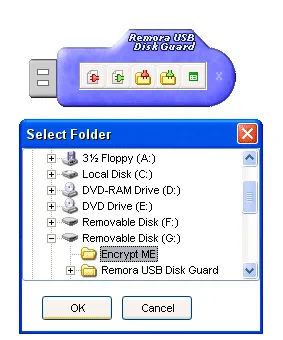
Authors Website: richskills.com/products/7/freeversion.asp
License: Freeware
How to install Remora USB Disk Guard:
- Download and Run the setup application
- Proceed to install to your USB drive letter
- Follow the remaining onscreen instructions during the installation
- Once Remora USB Disk Guard has been successfully installed, you can run the application via usbdiskguard.exe

