File and Folder Locker is a Free and Portable File and Folder Locking Tool Encryption Tool created by Al Emran Tareq. It can be used to encrypt and password protect files and or folders on your USB Flash Drive Lock Files on USB or any other NTFS Formatted Drive. The File and Folder Locker requires no installation on a PC. It can be run directly from the USB Device.
File and Folder Locker
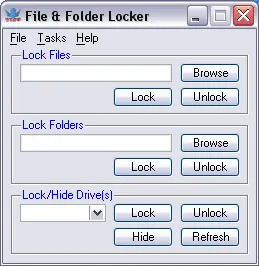
File & Folder Locker is specialized security solution designed for users who operate multiple computers. This portable application is crafted for storing on pen drives or removable drives, eliminating the need for installation. Ensuring the safety of your files, folders, and drives.
Specifications | Project Page | Download
- Authors Website: Project Page
- License: Freeware
- Downloading: You can get this free file encryption tool here:
File and Folder Locker USB download - Supported OS: Compatible with Microsoft Windows
User account must have all administrative privileges (i.e., Administrators account). - Supported Devices: (both Internal hard drives and USB removable drives) should be in NTFS format.
File & Folder Locker (USB Edition) offers a convenient and secure way to safeguard your data across multiple systems without the hassle of installation.
Follow these Steps to use the USB version
- Download the FnFLocker_usb.zip file.
- Unzip/Extract the contents of the zip file.
Store the unzipped folder on your pen drive/removable disk. - Open FnFLocker_usb.exe from your pen drive/removable disk, enter the password, and initiate secure usage.
The default password is set as "alemrantareq," which should be changed promptly for enhanced security.
To modify the password:
- Access the Tasks menu or press Alt + P.
- Enter the current password and click Okay.
- Input your new password in the designated fields and click Okay.
Please note that passwords are limited to a maximum length of 12 alphanumeric characters. Avoid using copy-paste methods to input passwords to prevent potential exposure.
