File Splitter is a free file splitting and file joiner tool. Much Like HJSplit, this tool can be used to split big files up into multiple file chunks and to merge those split chunks back into a singular file. This allows a user to send smaller pieces of a large file to recipients in portions that are small enough to send via email or other methods that restrict file size.
File Splitter | Free File Splitting & Joining Tool
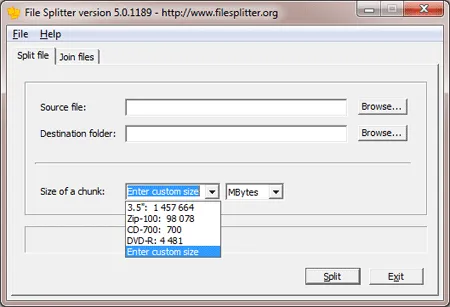
This program might also come in handy after using a fat32 formatter. As it can help you split up and store files larger than 4GB on a fat32 filesystem. One cool feature of this filesplitter is that it offers adjustable chunk size. This program can also be stored and run entirely from a removable device such as a USB flash drive.
What is a File Splitter?
A file splitter is a software tool designed to divide a single large file into smaller, more manageable pieces. These smaller pieces are often referred to as "chunks" or "segments." The primary purpose of a file splitter is to facilitate the distribution, transfer, or storage of large files by breaking them down into smaller units.
Here are some common use cases of file splitters:
- File Transfer: When sending large files over email or other file sharing methods that have size limitations, a file splitter can break the file into smaller parts for easier transmission. The recipient can then use a file merger or joiner tool to reconstruct the original file.
- Backup and Storage: For backup purposes, especially when dealing with large datasets, a splitter can be used to create smaller chunks that fit onto multiple storage media or cloud storage platforms.
- Removable Media File Distribution: When transferring files to removable devices such as USB or CD/DVD media, splitting of files can help ensure that the file sizes conform to the capacity of the media.
- Server and email sharing: File servers and email services may have file size limitations for uploads. Splitting files can be useful in such cases by breaking down larger files into smaller segments that meet these upload restrictions.
- Overcoming File System Limitations: Some file systems such as Fat32 may have restrictions on the maximum file size. File splitting can be employed to work around these limitations.
- Download Management: In certain scenarios, large files may be split into segments for more efficient downloading. Users can download individual segments concurrently, and then use a file merger to reconstruct the original file.
File Splitter Specifications | Official Site | Download
- Extracted Size: 628KB
- Authors Website: Project Page
- Supported Operating Systems: Windows 11, 10, 8, 7, XP
- License: Freeware
- Downloading: You can get this free file size management and splitting tool here:
File Splitter Download
