Table Text Compare is a free portable text Comparison tool. It can be used to quickly and easily compare two text files line by line. It might be used to compare, find, and list the differences between two text files. The differences are listed in the output window, and comparison reports can be exported and saved into a text file.
TableTextCompare | Compare File Differences
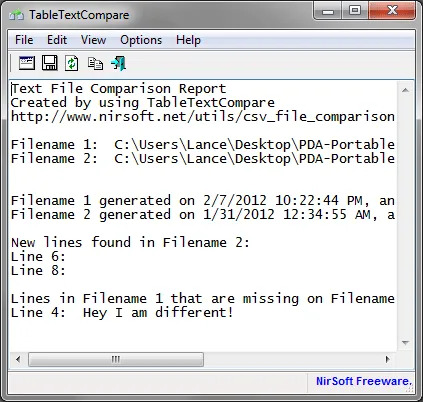
About TableTextCompare
TableTextCompare is ideal for situations where visual inspection of large sets of table data is impractical. By automating the text comparison process, it saves time and reduces the risk of human error. The tool can handle different formats, making it versatile for various applications.
Some of its features include:
- Format Support: Supports multiple table formats including CSV, TSV, and plain text.
- Row-by-Row Comparison: Compares tables on a row-by-row basis to highlight differences and similarities.
- Highlight Differences: Highlights differences in cell values, making it easy to identify discrepancies.
- Ignore Specified Columns: Allows users to ignore specific columns that may not be relevant for comparison.
- Customizable Delimiters: Supports customizable delimiters for different table formats.
- Case Sensitivity Options: Provides options to perform case-sensitive or case-insensitive comparisons.
- Output Reports: Generates detailed comparison reports, which can be exported for further analysis.
- Data Sorting: Can sort data before comparison to ensure a consistent basis for comparison.
- Error Handling: Robust error handling to manage discrepancies like mismatched column numbers or data types.
Use Cases for TableTextCompare
- Database Management: Ensuring data consistency between different database exports or backups.
- Data Analysis: Comparing datasets from different time periods or sources.
- Quality Assurance: Verifying that data migrations or transformations have been executed correctly.
- Content Review: Identifying changes in text content, such as updates to product descriptions or documentation.
TableTextCompare is a powerful tool for anyone who wishes to compare text files for changes, offering a combination of precision, flexibility, and ease of use.
Specifications and where to Download
- Authors Website: Project Page
- Developer: Created by NirSoft
- Extracted Size: 116 KB
- License: Freeware
- Supported OS: Windows
- Downloading: You can get this free text file comparison software utility here:
TableTextCompare Download
