The Lexar BootIt USB Format Tool, developed by Janaki from Lexar's support team, allows users to quickly format their USB drives. Additionally, this tool offers a unique feature: the ability to flip the removable bit on USB drives—something rarely seen in similar utilities.
Flip the Removable Bit with Lexar BootIt
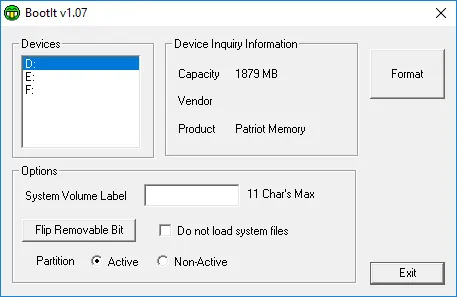
Flipping the removable bit allows certain flash drives to be recognized as fixed disks rather than removable media. This capability was especially useful in older versions of Windows, where changing the status of a USB drive enabled it to support multiple partitions.
Why Flip the Removable Media Bit?
In the past, if you wanted to partition a USB flash drive on older Microsoft Windows XP or Windows 7 systems, flipping the removable bit was necessary. The USB drivers used by these operating systems restricted partitioning to fixed disks only. However, in modern versions of Windows (8, 10, and 11), this limitation no longer exists, rendering the need to flip the removable bit obsolete.
Note: If you prefer a more straightforward solution, consider purchasing a USB flash drive that comes pre-configured as a fixed disk, such as this fast 600MB/s SSD USB flash drive from AXE Memory. These drives are ready for partitioning on any version of Windows, eliminating the need for advanced formatting tools.
When is Flipping the Removable Bit Still Useful?
Although modern versions of Windows no longer require flipping the removable bit for partitioning, some specialized applications or legacy systems might still benefit from this feature. For example, older embedded systems, certain Linux distributions, or niche software may require USB drives to be recognized as fixed disks to function properly. In such cases, this software tool can be invaluable.
How to Use the BootIt USB Format Tool
- Download the Lexar tool from the link provided below.
- Extract the .zip file and run the BootIt.exe tool as an administrator.
- Select your USB drive from the list.
- Choose whether to format the drive or flip the removable bit.
- Follow the on screen instructions and allow the process to complete.
- Once done, safely eject the USB drive and reinsert it to verify the changes.
Compatibility and Risks
Lexar's bit flipper tool may also work with other brands of USB drives that use compatible hardware. However, using the tool on unsupported devices can lead to unexpected results, including potential drive corruption. Use this tool with caution and at your own risk.
Alternatives to Lexar BootIt
If Lexar BootIt doesn’t work with your USB drive, or if you're looking for an alternative method, consider tools like ChipGenius or Bootice. These utilities also offer advanced USB management features, including partitioning and flipping the removable bit. However, they also come with their own risks and should be used with caution.
User Experiences with Lexar BootIt
Many users have reported successfully partitioning older Lexar USB drives by using the removable bit flipping utility. For instance, a tech enthusiast from a Windows XP forum mentioned: "I needed to use my USB drive as a local disk for an embedded project, and BootIt worked perfectly to flip the removable bit. Just make sure to back up your data!"
Troubleshooting Common Issues
If you experience issues such as the USB drive not being recognized after using Lexar BootIt, here are some potential solutions:
- USB not detected: Try restarting your system and replugging the USB drive. Ensure that you are running the tool as an administrator.
- Corrupted drive: If your drive becomes corrupted, try using a disk repair tool such as CHKDSK or reformat the drive using Windows Disk Management.
- Tool crashes or errors: Ensure that you’re using the tool on compatible hardware, and avoid running it on non Lexar drives to minimize risks.
Lexar BootIt Specifications
- Author's Website: Lexar Home Page (Project is now inactive).
- Developer: Janaki of Lexar Support Team.
- File Size: 408 KB
- Operating System: Windows 11, 10, 8, 7, XP
- Price: Free
- Category: Utilities
- Editor's Rating: ★★★★☆
Download Lexar BootIt
If you're still using an older version of Windows and would like to experiment with flipping the removable bit, you can download the original BootIt tool which is archived here:
WARNING: Download and use this tool at your own risk. The tool was removed for unknown reasons, and its effects on non Lexar devices are unpredictable. Use only on supported hardware to avoid potential damage.
