Emerge desktop is an Open Source portable alternate replacement Windows shell. This shell works by temporarily replacing your Windows Explorer user interface through the implementation of MinGW. The emerge (shell) user interface provides a desktop with familiar functionality while bringing with it new features, enhancements, and plugins not found in the native Windows explorer shell.
Enabling you to use it to do things like run Unix/Linux native programs on Windows.
Emerge Desktop | Windows Shell
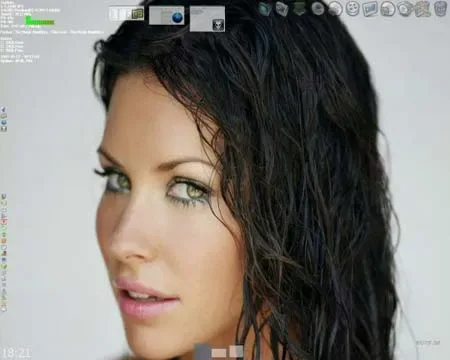
Emerge Desktop is a replacement shell for the Windows operating system. It provides a customizable desktop environment designed to replace the standard Windows Explorer interface. Here are some of its most notable features:
- Modular Design: Consists of several modular components, each responsible for different aspects of the desktop environment. These modules can include elements like the taskbar, system tray, and desktop icons.
- Customization: Users can customize the appearance and functionality of their desktop environment extensively. This includes adjusting the layout, appearance, and behavior of various desktop elements.
- Open Source: Is open-source software, allowing users to modify and contribute to its development. The source code is available under the GNU General Public License (GPL).
- Lightweight: Aims to be lightweight and efficient, providing an alternative for users looking to reduce system resource usage compared to the default Windows shell.
- Advanced Features: It includes various advanced features, such as support for multiple monitors, custom menus, and hotkeys. Users can create custom commands and scripts to further enhance their desktop environment.
- Active Community: While the project has seen varying levels of activity, there has historically been a community of users and developers who contribute to its development and provide support.
This Shell can be particularly appealing to power users and those who enjoy tailoring their computing environment to their specific needs. However, it should be noted that it does require a certain level of technical knowledge to configure and customize effectively.
Authors Website: Project Page
Extracted Size: 3.44 MB
Supported OS: Windows
License: Open Source
How to run Emerge Desktop Portably
To make Emerge Desktop portable;

