Yadabyte Passwords is a tiny Portable Password Manager Free that uses Secure EAS 256 encryption to protect your login and password information. It enables you to store your login passwords in an encrypted database, and then access them using one password. With a clean GUI and no menu clutter, it is probably one of the simplest free password managers available.
Yadabyte Passwords | Portable Password Manager
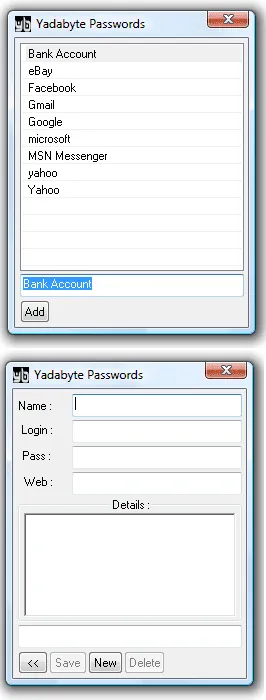
Yadabyte Passwords is a password manager designed with a focus on security and simplicity. This free pass utility was one of my top favorites and I still consider it one of the best stand alone password managers. Unfortunately it looks like the developer has not updated the software in years. Though it does still appear to work as intended, even on my modern Windows 11 computer.
Back in the day, one unique characteristic of this password management tool was that it could be stored and then run direct from a pocket PC, in addition to a removable USB device such as a flash drive. All while sharing the same encrypted password database between the two.
Here are some of its most notable key features:
- Very Secure AES 256 Encryption: The application uses AES 256-bit encryption, which is a robust encryption standard, to secure stored passwords and sensitive information.
- Password Portability: Can work from any USB key, floppy disk, or hard drive, making it portable and allowing users to carry it with them on different devices.
- Simple Minimal Interface: The application features a simple and minimal interface, providing ease of use for managing passwords.
- Unencrypted Data: The information suggests that unencrypted data is never stored anywhere, emphasizing a focus on security and ensuring that sensitive data remains protected.
- Portable Pocket PC Version: The inclusion of a portable Pocket PC version allows users to use the application seamlessly on a Pocket PC, providing additional flexibility for accessing passwords on different devices.
It's worth noting that although Yadabyte Passwords is an excellent secure and simple password storage application, KeePass Password Safe might be better suited for users who require more advanced features.
Yadabyte Passwords Specs | Official Site | Where to Download
- Authors Website: Project Page
- Developer: Created by YadaByte Software
- License: Open Source
- Extracted File Size: < 200KB
- Supported OS: Windows
- Downloading: You can find this stand alone free password manager here:
Yadabyte Passwords Download
You can also get the source code here:
Source Code
