Use LC ISO Creator to create an ISO from a CD or DVD. This portable free ISO maker software allows a user to make an ISO image directly from any disk CD or DVD that is installed in a computer's CD/DVD-ROM drive.
LC ISO Creator | Portable ISO Creation Utility
Similar to IMGBurn, it can be run from any Windows PC to backup a CD or DVD disk to a storable ISO file which can then later be burned back to a CD or DVD. Making for a great tool or utility to bring with you to use to create ISO files while on the go.
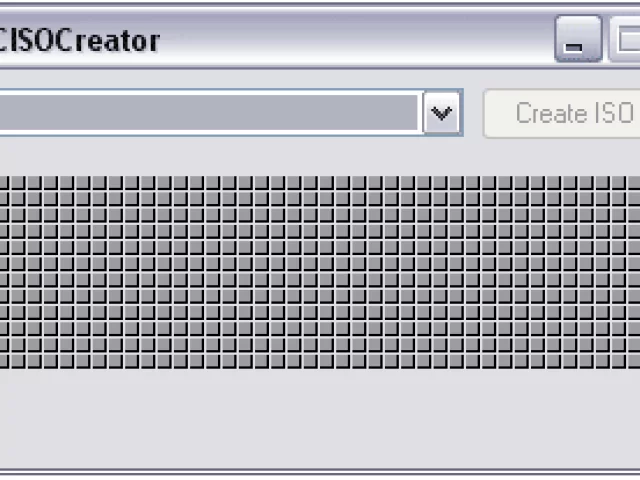
LC ISO Creator is a software tool that allows users to create ISO image files from CD/DVD-ROM discs or folders on their computer. An ISO image is a disk image of an optical disc, and it contains the entire contents of the disc, including the file system and the data. This software is typically used for creating backup copies of CDs or DVDs in the form of ISO files.
It can be used at any Windows computer to backup the data contents of a directory or optical CD or DVD, resulting in an exact copy of the entire directory or optical disk such as a CD, DVD archived into one single ISO file. The resulting ISO file can be stored and if necessary, then used to recreate a copy of the original disc or to restore the directory structure on the PC, as needed. It's a simple to use free utility for creating ISO images, making for a helpful portable tool to take with you for backing up data, archiving optical discs, or creating backup media copies for any purpose.
LC ISO Creator Specs | Official Site | Download Link
- Authors Website: Archived Project Page
Development may no longer be active. Archived link provided. - Developer: Lucersoft
- License: Freeware
- Supported OS: Microsoft Windows All
- Downloading: You can obtain this free ISO making tool here:
LC ISO Creator Download
