Create ISO from folder or a directory of files with Folder2ISO. This tiny portable and free ISO creator allows you to create a disk image of any directory. For example, you might use it to create a backup of files on your computer. Then, burn your created image back to a disk using any CD/DVD burner and ISO recording software, or use an ISO file extractor to extract ISO and copy the contents back to a destination.
Folder2ISO | Convert Folder to ISO
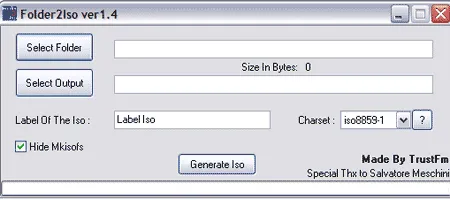
This small and simple utility program allows you to create ISO image files from a folder or directory on your computer. ISO image files are a common format used to store a snapshot of the data on an optical disc, such as a CD or DVD. These files can be used for various purposes, including backup, distribution, or as virtual drives on a computer.
Folder2ISO Features
- Creation of ISO Images from Folders: This ISO creation software specializes in converting a folder or directory into an ISO image file. It takes the contents of the specified folder and packages them into a single ISO file.
- Burns ISO without compression: It is not a compression tool; it simply packages the files and folders into an ISO format without applying any compression to the data. This means that the resulting ISO file will be roughly the same size as the original data.
- Free ISO Burner: This Folder to ISO tool is available for free. You can download and use the software without cost.
- Platform Compatibility: It was primarily designed for Windows operating systems, such as Windows XP, Windows 7, Windows 8, and Windows 10. Though there are alternatives for macOS and Linux users as well.
- Alternative ISO Burning Tools: Depending on your needs, you might also consider other ISO creation tools that offer more features and customization options, such as ImgBurn.
How can I create ISO from files?
To create an ISO from files you can use an ISO creator. Folder2iso is a powerful tool that allows you to create an ISO image from a directory or folder of files. The root folder you choose can also contain sub folders and a tree of files. The software is intuitive, very easy to use, and has many purposes; from creating a backup of your data to distributing software applications.
It is also a portable tool that can be stored and run entirely from removable devices such as a USB flash drive. Making it possible to quickly and easily convert a folder to an ISO while on the go.
This software package essentially consists of mkisofs, but with a GUI. It supports drag and drop and can also run multiple jobs at a time through batch files. A neat little must have portable Free ISO creator and backup application.
How to use this ISO Creator
To use Folder2ISO, you simply select the source folder you want to convert into an ISO image, specify the destination folder and file name for the ISO image, and then click a "Generate ISO" to initiate the conversion process.
- Click Select Folder, then browse to and select a folder to convert. Or simply drag and drop a folder into the open window.
- Next, click Select Output and for file name: type a name to use, then click Save.
- Then, type an ISO label.
- Lastly, click Generate ISO.
Specifications and Download
- Authors Website: Project Page
- Extracted File Size: < 3 MB
- License: Freeware
- Operating System: Microsoft Windows 11, Windows 10, Windows 8, Windows 7, Linux
- Price Currency: USD
- Price: $0 Free
- Application Category: UtilitiesApplication
- Editor's Rating: 4 Star
- Downloading: You can get this free stand alone ISO making tool here:
Download Folder2ISO
Final Thoughts
Folder2ISO is a simple yet effective tool for creating ISO files from directories on your computer. It excels in its ease of use, portability, and the ability to convert folders into ISO images without any compression. Whether you need to back up your data or create a disk image for software distribution, Folder2ISO provides a no-fuss solution that's free and lightweight. Its drag-and-drop interface, support for multiple file conversions, and compatibility with different Windows versions make it a versatile option for anyone needing an easy way to create ISO images. However, if you're looking for advanced features like compression or greater customization, you may want to explore other tools like ImgBurn. Overall, Folder2ISO is a handy tool for anyone who needs a straightforward ISO creation solution, and it’s especially convenient as a portable application for use on the go.
