AIMP2 is a highly versatile, feature rich, and portable freeware MP3 audio and internet radio player. Serving as a lightweight alternative to many mainstream audio streaming solutions, AIMP2 offers unmatched flexibility and portability. Whether you are an audiophile or a casual listener, its support for multiple audio formats and customizable interface makes it a top choice. With multilingual support, advanced playback tools, and seamless USB installation, AIMP2 is engineered to satisfy diverse audio streaming needs.
AIMP2 Free Internet Radio Player
AIMP2 isn’t just another media player, it’s a complete audio solution available for free. Developed with a minimalist yet powerful design approach, it perfectly combines performance, customization, and ease of use. Whether you’re at home, in the office, or on the move, AIMP2’s portability ensures that your favorite music and streaming radio content are always within reach.

Streaming Internet Radio Playing Features
- Supported Formats: MP1, MP2, MP3, MPC/MP+, AAC, AC3, Ogg, FLAC, APE, WavPack, Speex, WAV, CDA, WMA, S3M, XM, MOD, IT, MO3, MTM, UMX
- Internet Radio Streaming: Enjoy access to a vast array of internet radio stations worldwide. Stream live content seamlessly and discover new genres with ease.
- Customization: Customize the look and feel of your media player with a wide range of skins and plugins. The flexibility allows you to personalize the user interface exactly to your preference.
- Audio Tools: Enhance your listening experience with built-in audio converter, recording tools, and audio grabber features that let you manage your music library efficiently.
- Playback Controls: Featuring an 18-band equalizer, advanced playlist management, and rich playback options, AIMP2 offers professional-level audio control at your fingertips.
- Language Support: Available in several languages, making it accessible and user-friendly for a global audience.
- Portable Design: The truly portable installation means you can run this radio streaming player directly from a USB flash drive, ensuring your settings and playlists are always with you wherever you go.
Software Specifications
- Extracted Size: Ranges from 4.5MB to 8.5MB, making it an ideal choice for both high performance computers and older hardware.
- Author’s Website: Visit the Project Page for updates, support, and additional resources.
- Operating Systems: Compatible with Microsoft Windows 11, 10, 8, 7, and XP, ensuring wide usability.
- Price: Free ~ enjoy all features without spending a dime.
- Category: Classified as a Utility, reflecting its essential role in modern multimedia experiences.
- Editor's Rating: ★★★★★ 5 star rated for its performance, versatility, and exceptional value.
AIMP2 Compared to Alternatives
| Feature | AIMP2 | Winamp | Foobar2000 | VLC |
|---|---|---|---|---|
| Audio Format Support | Supports a wide range of audio formats | Extensive support with a slightly narrower range | Broad support with focus on customization | Handles all common audio formats |
| Internet Radio Streaming | Optimized for high-quality internet radio streaming | Reliable streaming functionality | Streaming is available but more limited | Efficient and steady streaming performance |
| Customization / Skins | Highly customizable with numerous skins and plugin support | Offers multiple skins and custom layouts | Extensive customization using plugins | Provides basic visual customization options |
| Portability | Fully portable installation option via USB flash drive | Portable version is available | Some portable functionality through custom setups | Can be used in portable mode |
| User Interface | Modern and intuitive interface | Classic design with some dated elements | Minimalist and streamlined interface | Straightforward, user-friendly UI |
| Additional Audio Tools | Includes built-in converter, recorder, and audio grabber | Limited additional audio toolset | Offers plugin-based enhancements | Basic toolset for additional functions |
| Resource Efficiency | Lightweight with low system resource usage | Moderate system demands | Highly efficient and optimized | Balanced performance for most systems |
Why Choose AIMP2?
Designed to cater to both enthusiasts and everyday users, AIMP2 stands out with its extensive functionality and user friendly design. Here’s why it's highly recommended:
- Robust Audio Format Compatibility: Enjoy support for a wide range of audio file types including MP1, MP2, MP3, MPC/MP+, AAC, AC3, Ogg, FLAC, APE, WavPack, Speex, WAV, CDA, WMA, S3M, XM, MOD, IT, MO3, MTM, and UMX.
- High-Quality Internet Radio Streaming: Stream your favorite internet radio stations with ease using a high performance engine, optimized for clear, uninterrupted playback.
- Customizable User Experience: With a selection of customizable skins and extensive plugin support, you can tailor the appearance and functionality of your player to your personal taste.
- Comprehensive Audio Tools: Benefit from built-in utilities such as an audio converter, recorder, and audio grabber, paired with an 18-band equalizer and detailed playlist management options.
- Multilingual Support: With its availability in multiple languages, AIMP2 ensures a seamless experience for users worldwide.
- True Portability: The simple yet ingenious portable installation allows you to carry AIMP2 on a USB flash drive, making it an ideal choice for on-the-go use.
How to Make AIMP2 Portable
Getting started with AIMP2 is straightforward. Follow these simple steps to enjoy your personalized portable audio experience:
- Download the AIMP2 zip file and extract the contents to access the executable.
- Start the installation process and choose your desired destination folder. To ensure true portability, select your USB flash drive as the installation location.
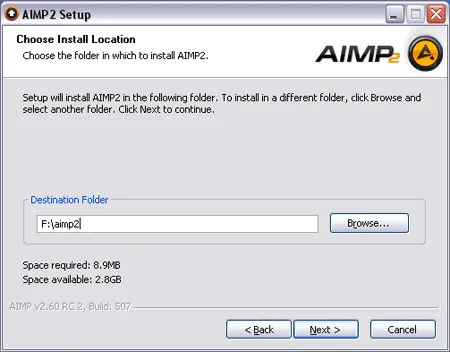
- When prompted, select the option for installing the Portable Version. This ensures that the streaming radio player runs directly from your USB drive without modifying your system settings.
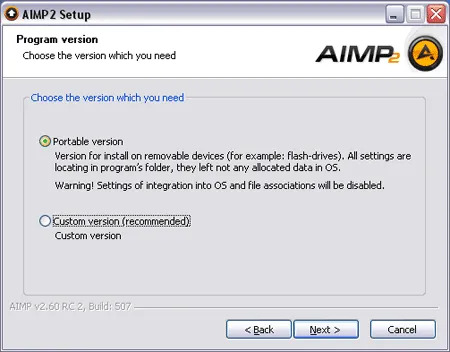
Now that you have successfully installed the portable version, simply launch AIMP2 from your USB drive and start streaming your favorite music or internet radio stations anywhere, anytime.
Experience Unmatched Portability and Audio Excellence
AIMP2 is more than just a media player, it's an essential companion for anyone who values high quality audio on the go. With its extensive list of supported formats, robust internet radio streaming, and customizable interface, it stands as one of the best portable audio players available today. Whether you are setting up your home audio system or building a portable music station for travel, it delivers unparalleled performance.
Download it today and experience the next level of portable digital audio entertainment!
