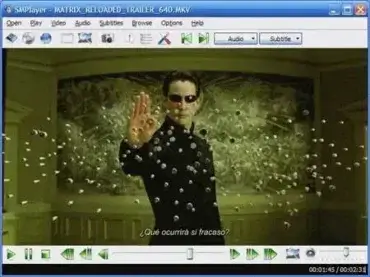ALLPlayer - Portable All Media Player

ALLPlayer is a free and portable media player. As the name suggests, it can be used to play ALL media types or formats. It also utilizes DirectX, includes a speech synthesizer, and houses its own built-in Media Conversion Tool. It has been noted as the most popular media player for watching movies with subtitles.