Portable VLC Media Player is a free, open source cross platform VLC portable media player that can play most multimedia files as well as DVD, Audio CD, VCD, and various streaming protocols. Additional features include the ability to play codecs such as FLV, AVI, OGG, DivX, MPEG-1, MPEG-2, MPEG-4, MP3, WAV and many other streaming protocols.
Portable VLC Media Player Playback
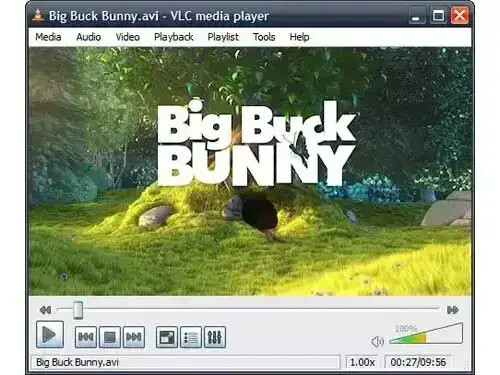
- Extracted Size: +- 20 MB
- Official Website: Official Project Page
- Portable Wrapper: Portable VLC Wrapper
- License: Open Source
- Supported Operating Systems: Windows 11, 10, 8, 7
- Application Category: ApplicationsUtility
- Editor's Rating: ★★★★★
This stand alone version of the popular media player VLC has been optimized for use on portable devices, such as USB drives or external hard drives. It can easily be installed on a portable device and run directly from that device, without the need to install the software on the host computer.
About Portable VLC Media Player
Portable VLC Media Player is a free, open-source, cross-platform media player that allows users to play almost any type of multimedia file, including DVDs, Audio CDs, VCDs, and a wide range of streaming protocols. In addition, it supports a variety of codecs such as FLV, AVI, OGG, DivX, MPEG-1, MPEG-2, MPEG-4, MP3, WAV, and many others. This makes it an ideal media player for any type of content you might want to play while on the go.
With the portable version, you can take VLC anywhere—on your USB stick or external hard drive—without needing to install it on the host computer. Whether you're watching movies, listening to music, or streaming content, VLC Portable offers a powerful and flexible solution.
Reasons to Use Portable VLC Media Player
- VLC Portability: As mentioned, this VLC media player can be installed on a removable device, making it portable. Allowing you to take it with you to use while on the go. This portability means you can carry your media player with your files, ensuring you have your preferred software wherever you are, on any compatible Windows computer.
- Privacy: If you're using a public computer or a computer that you don't have administrative rights on, you may not be able to install software. VLC Portable allows you to use the media player without installing anything on the host computer, keeping your usage private. No personal data or settings are left behind after use, providing a higher level of privacy compared to traditional installations.
- Consistency: Using VLC portably ensures you are always running on the same version, regardless of what computer you're using. This helps to avoid compatibility issues, bugs, or missing features when switching between different machines. The settings, preferences, and any add-ons or extensions you use are consistent across devices, ensuring the same user experience every time.
- Zero Installation Required: Unlike standard software that requires installation on each new machine, VLC Portable runs directly from the USB drive or external storage device. This makes it ideal for situations where installing software is not possible, such as on work computers, shared devices, or in environments with strict software installation policies.
- Lightweight and Fast: VLC Portable is lightweight and doesn’t consume much storage space. It has a fast setup process and is ready to use immediately after installation on your portable device. It’s optimized for efficiency, offering high-quality playback without the need for complicated configurations.
- Security: Since a VLC Portable media player does not rely on any installation on the host computer, it helps to avoid potential security risks associated with software installations. There’s no risk of unwanted background processes running on the computer, and your personal settings and preferences remain securely stored on the USB device, away from the host system.
- Supports Multiple Formats: VLC Portable supports virtually all video and audio formats out-of-the-box, including MP4, MKV, MP3, FLAC, and many others, eliminating the need for additional codecs or plugins. With VLC Portable, you can be sure that no matter the file format, your media will play smoothly on any compatible machine.
- Cross-Platform Availability: While this version is optimized for Windows, VLC's cross-platform nature means that other versions of VLC can be used on Linux or macOS, allowing for a consistent media experience across different operating systems. The portable version for Windows ensures that the VLC experience is available no matter what platform you need to use it on.
- Customizable Features: Having a portable VLC media player allows you to carry your personal settings, extensions, and skins along with the player. Whether you prefer dark mode, custom keyboard shortcuts, or a specific interface layout, you can keep everything the way you like it, regardless of which computer you’re using.
There are two variants: one with a portable wrapper available from PortableApps that allows the VLC media player to be run portably. There is also an official stand-alone version available as a zip or .7z file from the official website. Both options provide flexibility, allowing you to choose the best fit for your needs.
Portable VLC Media Player Alternatives
When it comes to portable media players, there are numerous options available, each with unique features tailored to different media consumption needs. Whether you need a simple media player, an advanced encoder, or a player that supports specific formats like SWF Flash, the following portable media players are excellent choices for users who want to carry their favorite tools with them on the go.
Here are some other standout portable media players:
- SMPlayer: A versatile media player that supports a wide range of formats and offers advanced features like subtitles and playlist support.
- SUPER Media Player: A multi-format media player that also includes encoding and rendering tools for multimedia projects.
- MPlayer WW: A lightweight and fast media player that supports a broad spectrum of audio and video formats.
- KMPlayer: A popular media player with a rich feature set, including support for high-definition video playback.
- Swiff Player: A specialized portable player for SWF Flash files, making it ideal for viewing animations or interactive media.
- MPUI: A minimalistic media player alternative that focuses on simplicity and ease of use, supporting many media formats.
These portable media players allow users to enjoy multimedia on any computer without installation, providing the ultimate flexibility and convenience.
Here's a table comparing these alternatives.
| Media Player | Supported Formats | Main Features | Specialty | Platform |
|---|---|---|---|---|
| SMPlayer | MP4, AVI, MKV, FLV, MP3, OGG, and more | Subtitles, playlist support, customizable settings, integration with YouTube | Versatile with extensive format support | Windows |
| SUPER Media Player | AVI, MP4, MOV, MKV, FLV, and many more | Multi-format player, encoding, rendering, and converting features | Encoding and rendering support | Windows |
| MPlayer WW | MP4, AVI, FLV, MKV, and more | Lightweight, fast playback, supports a wide range of formats | Simple, no-frills design | Windows |
| KMPlayer | MP4, AVI, FLV, MKV, MOV, WMV, and more | HD video playback, customizable interface, streaming support | High-definition video support | Windows |
| Swiff Player | SWF (Flash) Files | Plays Flash SWF files and animations | Flash SWF playback | Windows |
| MPUI | AVI, MP4, MKV, FLV, MP3, OGG, etc. | Simple and minimalistic design, no-frills, fast loading time | Alternative media player with simplicity | Windows |
This comparison should help you decide which portable media player best fits your needs, whether you require a straightforward player, or one with specialized features like Flash or media encoding.
How to Make a Portable VLC Media Player
To use VLC portably, you have two main options: the version with a portable wrapper from PortableApps or the standalone version provided directly by the VLC developers.
Run VLC Media Player from USB using Portable Apps Wrapper
- Download the VLC Portable wrapper from the PortableApps site.
- Run VLC_Portable and follow the onscreen instructions, installing to your USB device.
- Click VLCPortable.exe from the VLCPortable folder to launch the media player.
Make a Standalone VLC Player via the Official Zipped Version
- Simply grab the vlc-3.x.x-win32.zip from the author's official site.
- Then unzip/extract the contents of the archive to a location on your removable drive.
- Finally, use vlc.exe from the vlc folder on your USB to launch the program.
Frequently Asked Questions (FAQ)
- Why is VLC Portable not working on my computer?
- If Portable VLC isn't working, ensure that your USB drive or external storage device is functioning properly. Try running VLC directly from the device, making sure that all required files are intact. If there’s still an issue, try downloading a fresh copy of VLC Portable and reinstall it on your portable drive.
- How can I fix VLC Portable if it won't play certain files?
- VLC Portable supports most multimedia formats, but if it’s failing to play specific files, it could be due to a missing codec or an outdated version. Ensure you have the latest version of VLC Portable. Additionally, you can try re-encoding the file to a more common format using VLC's conversion tool.
- Can I use VLC Portable on macOS or Linux?
- VLC Portable is designed primarily for Windows, but VLC itself is available for macOS and Linux as well. While the portable version is optimized for Windows, you can use VLC's native versions for other operating systems on those platforms.
- Does VLC Portable leave any traces on the host computer?
- No, VLC Portable does not leave any traces on the host computer. Since it doesn't require installation, it runs directly from your USB or external drive, and no personal data or settings are stored on the host machine. This offers a higher level of privacy compared to traditional installations.
- How can I customize VLC Portable to match my preferences?
- VLC Portable allows you to carry your custom settings, including themes, extensions, and even saved playlists. You can change the interface, set up keyboard shortcuts, or adjust playback settings. These preferences are stored on the portable device, ensuring consistency across different machines.
- What should I do if VLC Portable isn't recognizing my media files?
- If VLC Portable isn't recognizing media files, first check that the file format is supported by VLC. If the file is supported, but VLC still isn't recognizing it, try updating the software to the latest version. Sometimes, corrupt files or missing codecs may also cause this issue, so ensure all necessary components are installed and up-to-date.
- Can I use VLC Portable without administrative rights?
- Yes, one of the benefits of VLC Portable is that it does not require administrative rights to run. You can use it on computers where software installation is restricted, such as public or work computers, without leaving behind any traces.
- How do I update VLC Portable?
- To update VLC Portable, simply download the latest version from the official VLC website or PortableApps. After downloading, replace the older version on your portable drive with the new one, ensuring you keep your settings intact.
- Is it possible to stream content using VLC Portable?
- Yes, VLC Portable supports a wide variety of streaming protocols. You can stream content from URLs, local files, or network streams, making it a versatile tool for both local and online media consumption.
- How can I run VLC Portably from a USB drive?
- To run VLC Portably from a USB drive, simply install it to the USB drive or external device and launch it directly from there. You can download the Portable VLC version either from PortableApps or from VLC's official website. Follow the setup instructions and run VLC Portable from your USB device without installing anything on the host computer.
Final Thoughts
Portable VLC Media Player offers an unbeatable combination of portability, privacy, and functionality. Whether you're on the go, using a public or restricted computer, or simply want to carry your preferred media player with you, VLC Portable ensures a seamless experience across devices without the need for installation. With support for a wide range of media formats, customizable features, and the ability to preserve your settings, it’s the ideal solution for users who need a reliable, secure, and versatile media player on any Windows computer.
With its zero-installation requirement, lightweight design, and high-quality playback capabilities, VLC Portable is not only convenient but also enhances your media consumption experience—making it a must-have tool for any multimedia enthusiast.
