TightVNC Portable is a popular open source free and portable VNC Viewer that can be stored and run from a USB flash drive. Virtual Network Computing or (VNC) enables a user to view the desktop of a remote machine and control it with a the mouse and keyboard from a local machine as if you were sitting right in front of the remote computer.
VNC Viewer Portable TightVNC
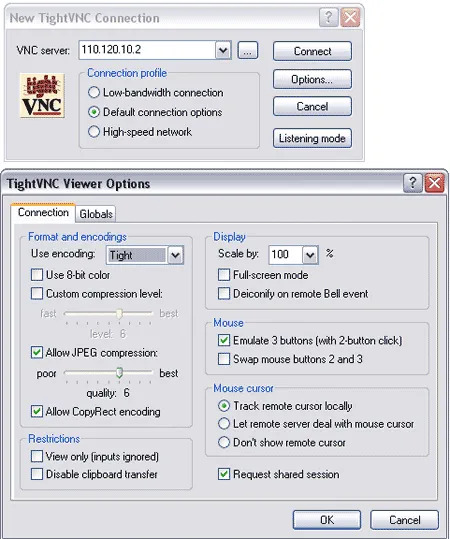
VNC connect and control your computer remotely from anywhere in the world.
In addition to being installable, it is also offered in a zip format which can easily be extracted to a folder on your USB device. This also makes the VNC Viewer Portable. The program can then be launched from your portable device on any computer.
Note: Tight VNC does save some of its changes back to the registry. So if you must avoid leaving any traces behind on the host PC, you will need to delete the following entries when you are finished using the tool:
HKEY_CURRENT_USER\Software\ORL
HKEY_LOCAL_MACHINE\SOFTWARE\ORL
TightVNC Viewer Features
- Remote Desktop Access: TightVNC much like RealVNC portable, enables users to remotely connect to and access another computer's desktop environment. This allows for remote administration, technical support, or accessing files and applications on a remote system.
- Cross Platform Compatibility: It is available for multiple operating systems, including Windows, macOS, and various Linux distributions. This allows users to connect between different platforms seamlessly.
- Desktop Sharing: Users can share their desktops with others. This feature is useful for collaborative work, presentations, or training sessions, as it allows multiple users to view and interact with the same desktop simultaneously.
- PC to PC File Transfer: The portable VNC viewer includes a file transfer feature, allowing users to transfer files between the local and remote systems during a remote session. This eliminates the need for separate file transfer methods or services.
- Remote Connection Encryption: It offers encryption capabilities to secure the remote connection. It supports various encryption methods, such as Secure Sockets Layer (SSL) or Transport Layer Security (TLS), ensuring that data transmitted between the local and remote computers remains secure.
- VNC Password Protection: To prevent unauthorized access, it allows users to set passwords for remote connections. Users need to provide the correct password to establish a connection and gain access to the remote system.
- Remote VNC Chat Functionality: Comes with a chat feature that enables users to communicate with each other during a remote session. This can be helpful for collaboration, providing instructions, or seeking assistance from the remote user.
- Remote Desktop Customization: Provides various customization options to adjust the remote desktop experience. Users can configure display settings, resolution, and color depth to optimize the performance and appearance based on their needs.
- Remote VNC Printing: Tight VNC also supports remote printing, allowing users to send print jobs from the remote system to a local printer. This feature eliminates the need to transfer files for printing or set up separate printing configurations.
Frequently Asked Questions (FAQs)
Here are some of the most commonly asked questions regarding this portable VNC Viewer.
- What is TightVNC Portable?
- It is a free, open source stand alone or portable VNC (Virtual Network Computing) Viewer software utility that allows users to remotely access and control a computer's desktop environment. Its portable nature means it can be stored and run from a USB flash drive without installation on the host computer.
- Can it be used without installation?
- Yes, it is offered as a zip file, which can be extracted and run directly from a folder on a USB device or local system.
- Does TightVNC leave traces on the host computer?
- Yes, it may leave some changes in the Windows registry. To avoid leaving any traces behind, you should delete the following registry entries after use:
- HKEY_CURRENT_USER\Software\ORL
- HKEY_LOCAL_MACHINE\SOFTWARE\ORL
- What operating systems are compatible with TightVNC Portable?
- This portable VNC viewer supports multiple operating systems, including Windows 11, 10, 8, and 7. It is also cross-platform compatible, allowing connections to systems running macOS and Linux.
- Is TightVNC safe to use?
- This VNC tool offers encryption capabilities to secure remote connections. It supports protocols like SSL (Secure Sockets Layer) and TLS (Transport Layer Security), ensuring that data transmitted during sessions is protected.
- Can it be used for file transfers?
- Yes, it includes a built-in file transfer feature, enabling users to transfer files between the local and remote systems during a session.
- Does it support remote printing?
- Yes, it supports remote printing, allowing users to send print jobs from the remote system to a local printer without additional configuration.
- Can multiple users connect to the same desktop?
- Yes, this VNC software allows desktop sharing for collaborative work, presentations, or training sessions, where multiple users can view and interact with the same desktop simultaneously.
- Is TightVNC really free?
- Yes, it is made available completely free for anyone to download and use. It is licensed as open-source software, making it accessible to everyone without any cost.
Specifications and where to Download
- Authors Website: Project Page
- Developer: Constantin Kaplinsky
- License: Open Source
- Extracted Size: 1.4 MB
- Operating System: Windows 11, 10, 8, 7
- Price Currency: USD
- Price: $0 Free
- Application Category: UtilitiesApplication, Portable VNC Viewer Software
- Editor's Rating: 5 Star
- Downloading: You can get the zipped version of this portable VNC viewer here:
TightVNC Download
Final Thoughts
TightVNC Portable is a powerful and versatile tool for anyone in need of remote desktop access. Its lightweight, open source nature makes it easy to carry around on a USB drive, ensuring you can connect to and control remote systems whenever necessary, without the need for installation. The software's ability to support cross platform connections and its range of features, including file transfers, remote printing, and encryption, makes it a valuable tool for both personal and professional use.
Whether you're troubleshooting technical issues, offering remote support, or simply accessing your files from a different computer, TightVNC portable VNC viewer gives you the flexibility to manage remote desktops with ease. And since it's free and open-source, it's accessible to everyone, regardless of budget.
Overall, it offers a comprehensive and very user friendly solution for remote desktop access. Its combination of functionality, portability, and security makes it an excellent choice for anyone in need of a reliable portable VNC viewer that can be used anywhere, anytime. If you're looking for an easy way to access and manage remote systems without leaving a trace, this tool makes for a top contender.
