PC Chrono is an all-in-one advanced portable alarm clock, stopwatch, timer and "Wake Me Up" alarm clock. The notification sound output is completely adjustable to suite the users specific needs. PC Chrono makes for a great portable stopwatch and alarm clock solution. This portable utility requires roughly 872KB for complete stand alone USB flash drive installation.
PC Chrono - Portable Alarm Clock Screenshot:
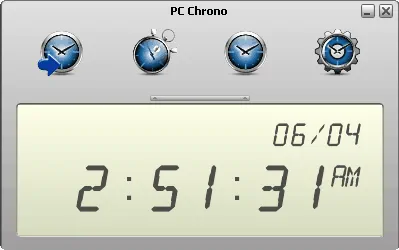
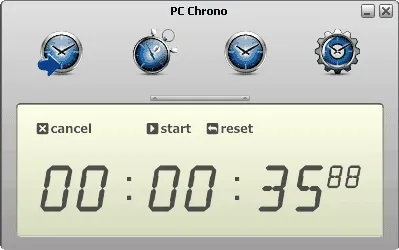
Authors Website: highspheres.com/products/pc_chrono
License: Freeware
How to make PC Chrono Portable:
- Download PC Chrono and install it to your PC
- Copy the C:\Program Files\PC Chrono folder to your USB Drive
- From the PC Chrono folder, Click PCChrono.exe to launch PC Chrono
Note: You can uninstall PCChrono from your PC and continue to use the portable alarm clock.

