DropIt is a Free and Portable Drag and Drop File Organizer. This drag and drop file organizing utility consist of a drop target that sits on your desktop. As you drop files onto the target, the files are sorted by file type and placed into the destination folder of choice. Destination folders can be set for each file association type and for folders if the active association for folders feature is enabled.
Drag and Drop File Organizer - DropIt
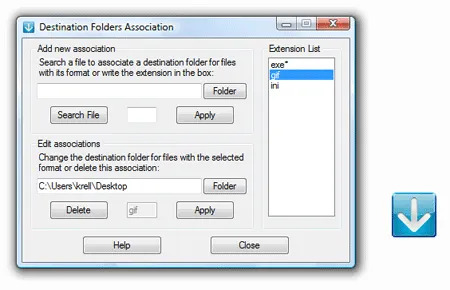
DropIt is a versatile tool that allows you to easily manage and organize files through a simple drag-and-drop interface. As a portable application, it doesn't require installation, making it convenient to use on various devices. Whether you're looking to sort, move, rename, or compress files, DropIt provides an efficient way to automate these tasks, saving you time and keeping your files neatly organized.
The free file management utility comes with a range of features including:
- Drag and Drop Interface: Easily organize files by dragging them onto the target window. The application will process them according to your predefined rules.
- Customizable Rules: Create rules based on file names, types, and other attributes to automate tasks like moving, copying, renaming, compressing, or deleting files.
- Supports Multiple Profiles: Set up different profiles with unique rules to manage various types of files in different ways. Switch between profiles easily depending on your needs.
- File Compression and Extraction: Compress files into ZIP, 7Z, or TAR formats, or extract files from these archives, all within the software.
- File Encryption: Secure your files with password protection using AES-256 encryption before they are moved or renamed.
- Portable Application: Since DropIt is portable, you can run it from a USB drive without needing to install it on the host computer.
- Batch Processing: Process multiple files simultaneously, applying the same rules to all of them, which is perfect for managing large amounts of data.
- Integration with Windows Explorer: Right-click on files and folders in Windows Explorer to send them directly to DropIt for processing.
- Scheduled Tasks: Automate file processing by scheduling tasks to run at specific times or intervals.
- Advanced Filters: Use advanced filtering options based on file size, date, and other attributes to precisely target which files should be processed.
- Support for Custom Scripts: Integrate custom scripts to perform complex or unique file management tasks that go beyond the standard features.
These features make this an indispensable tool for anyone looking to streamline their file organization process.
Specifications and Download
- Extracted Size: 648KB
- Authors Website: Project Page
- Developer: created by lupopensuite
- License: Freeware
- Operating System: Microsoft Windows 11, Windows 10, Windows 8, Windows 7, Vista, XP
- Price Currency: USD
- Price: $0 Free
- Application Category: UtilitiesApplication, File Manager
- Editor's Rating: 4 Star
- Downloading: Grab this Drag and Drop Organizer here:
DropIt Download
