Uniform Server is a complete Windows Apache MySQL PHP (WAMP) portable server package that allows users to run a production or live Web Server and host websites directly from a portable device. Web developers can also use Uniform Server to test applications made with Apache, PHP, MySQL, and Perl without needing to use a dedicated server or web host.
Uniform Server: WAMP Portable Web Server
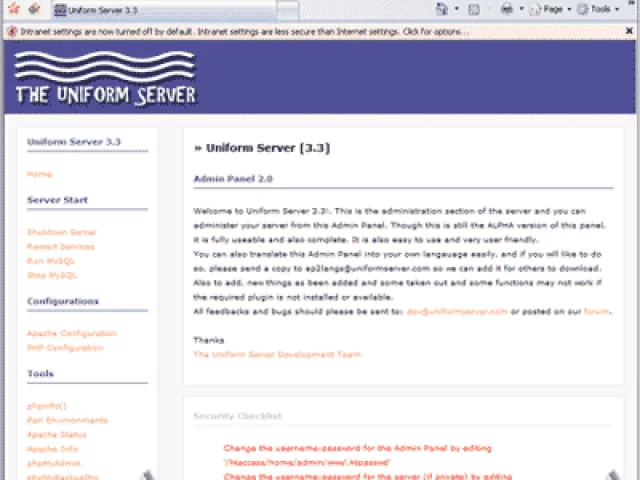
What is Uniform Server?
Uniform Server is a lightweight, portable server package for Windows that includes all essential components for hosting and testing websites locally. It's designed to be user-friendly and can run directly from a USB flash drive, providing a versatile solution for web development and testing on Windows systems.
Key Features of Uniform Server
- Apache Server: Includes Apache HTTP Server, one of the most widely used web servers supporting the latest HTTP protocols.
- PHP: The package includes PHP, a widely used scripting language for creating dynamic web pages.
- MySQL Database: Comes with MySQL, a robust and popular relational database management system (RDBMS).
- PhpMyAdmin: A web-based tool for managing MySQL databases, offering a user-friendly interface for tasks like database creation, table design, and data manipulation.
- Portable Web Server: It was designed for portability, meaning it can run directly from a USB drive, allowing developers to carry a self-contained server environment wherever they go.
- Easy Configuration: Server configuration is straightforward, with a control panel for starting and stopping server components.
- Testing Environment: Provides a local environment for developers to test websites and applications before deploying them on a live server.
Uniform Server vs WAMP: Key Differences
While both Uniform Server and traditional WAMP (Windows, Apache, MySQL, PHP) stacks serve as local web server solutions, there are notable differences that make each suitable for specific uses. Here’s a closer look at how Uniform Server compares to a conventional WAMP setup:
Portability
- Uniform Server: Designed specifically to be portable. It can be run directly from a USB flash drive, making it a highly mobile solution for developers who need a local server they can carry with them and use on different Windows computers.
- WAMP: Traditional WAMP setups (such as WampServer) are typically installed on a single computer and aren’t designed to be portable. This makes them more suitable for stationary work environments.
Ease of Setup
- Uniform Server: Provides a simplified configuration process with a control panel that allows users to easily start, stop, and manage components. This makes it ideal for users who need a quick setup without extensive configuration.
- WAMP: While WAMP setups are also relatively easy to install, some configurations may require additional customization, especially for more advanced uses. However, they may provide more options for detailed configuration due to their stationary nature.
System Requirements
- Uniform Server: Optimized for minimal system resources, making it compatible with most Windows systems. Its lightweight design ensures it can run efficiently even on older systems or from external drives.
- WAMP: Typically requires installation on a computer with sufficient resources to support an Apache server and MySQL database. While it generally performs well on most modern systems, it may not be suitable for USB operation.
Usage Scenarios
- Uniform Server: Ideal for developers who require a portable, self-contained environment for on-the-go development, testing, and demonstration. It’s perfect for testing applications before deploying them on a live server or for educational environments where multiple setups are needed on different machines.
- WAMP: More suitable for stationary development and testing on a single machine. It’s a good choice for developers or organizations needing a stable local server setup that doesn’t require mobility.
Security Considerations
- Uniform Server: While it can host live websites, Uniform Server is primarily recommended for local development and testing rather than full production due to its portability-focused design. For full production security, a dedicated server setup with robust security measures is ideal.
- WAMP: Offers robust security options but is also primarily intended for local development. Traditional WAMP installations may have additional resources available to enhance security for production, although for enterprise-level applications, a dedicated web server is typically recommended.
Ultimately, Uniform Server is an excellent choice for developers needing a quick, portable web server solution, while a traditional WAMP setup may be preferable for those working from a single machine with a higher focus on extensive configuration options.
Technical Specifications
- Authors Website: Project Page
- License: Open Source
- Supported Operating Systems: Windows 11, 10, 8
- License: Freeware
- Price Currency: USD
- Price: $0 Free
- Application Category: UtilitiesApplication, Webservers
- Editor's Rating: ★★★★★
- Downloading: Get it from Sourceforge here:
Uniform Server Download
FAQs
Here are some of the most frequently asked questions about this stand alone USB Web Server.
What is Uniform Server used for?
It is used as a lightweight portable web server solution, allowing users to host and test websites locally without needing an external server. It’s ideal for developers testing PHP, MySQL, and Apache applications directly from their Windows computer or a USB drive.
Can I use Uniform Server on a USB flash drive?
Yes, it is designed specifically to be portable and can run directly from a USB flash drive. This feature is particularly useful for developers who want a mobile server environment that can be accessed on any compatible Windows machine.
Is Uniform Server suitable for production use?
While it is capable of hosting live sites, it’s primarily recommended for local development and testing. For full production environments, it’s best to consider a dedicated server with enterprise-level security configurations.
What are the system requirements for Uniform Server?
It is optimized for use on Windows environments and requires minimal system resources, making it compatible with most modern Windows systems. However, it’s always best to check the latest version’s requirements on the official website.
How do I start and stop Uniform Server?
Uniform Server includes a control panel that allows you to start, stop, and configure server components like Apache, MySQL, and PHP easily. You can access this control panel from the main folder after launching the server.
Does this Server Software support HTTPS?
Yes, it includes options to configure HTTPS. You can set up SSL certificates to enable secure connections for testing purposes. However, additional configuration may be required for production-ready HTTPS settings.
Where can I get support for Uniform Server?
Support is available through the official website and its community forums, where users can find guides, updates, and troubleshooting advice.
Is this Portable Web Server Free to use?
Yes, it is an open source project, meaning it’s free to download, use, and modify under its license. This makes it an accessible tool for developers and hobbyists alike.
If you found this stand alone Web Server software useful, you might also want to check out XAMPP.
