Pendrive Apps personally reviewed free portable software, applications and games for USB sticks. Here you will find some of the best free portable games, software, utilities, tools and stand alone applications for Windows. These are useful tools and utilities that can both be stored and then run directly from a flash drive, thumb drive, sd card or other removable storage device.

Enabling you to bring your favorite office applications, email, web browser, instant messaging, USB games, graphical editors, media player, antivirus, recovery tools, encryption utilities, P2P file sharing utilities and more with you. All carried on one single USB drive.
What is Portable Software?
Portable software, or portable applications are computer programs that can be easily moved and used on different computers without installation. A portable application is defined as a self-contained program designed to run directly from a removable storage device such as a USB flash drive, thumb drive, USB stick, external hard drive, or SD card without needing to be installed on the computer's hard drive.
These types of applications are useful because they allow users to carry their favorite programs and work on any computer without leaving a trace behind. Some portable utilities and tools might also be useful for those who frequently switch computers or lack administrative rights to install applications.
How do Portable Apps work?
In most cases, portable apps work by storing configuration settings and changes to a configuration file (such as an ini file) on the USB drive. This config file can usually be found in the directory where the application is stored. Making it easy to keep your preferences the same when running the software or game between multiple computers.
What Makes Software Portable?
Portable software is designed to operate independently of the host system, offering flexibility and convenience for users. One of the defining features of portable applications is their ability to store all configuration and data files locally within their own folder. This often involves the use of a specific data file, such as portable.dat, or configuration files like ini files, to ensure that any changes to settings or preferences remain self-contained. By storing these files locally, the application avoids interacting with or altering the host computer's system settings or registry.
Another important characteristic of portable apps is that they do not require installation. Unlike traditional software, which typically embeds itself into the host system during installation, portable applications can be run directly from a folder or a removable device such as a USB drive or external hard disk. This makes them highly convenient for users who need to work across multiple devices without administrative privileges.
Portable apps also minimize their interaction with the host system, leaving little to no trace behind after use. They do not create unnecessary registry entries or leave residual files on the computer, which ensures a clean and privacy-conscious experience for the user. This feature makes portable apps particularly appealing for scenarios where users prioritize security or need to maintain a clutter-free system.
Even in cases where software offers no user configurable preferences, it can still be considered portable if it functions as a standalone application without writing data back to the host system. These apps are fully self contained, providing the functionality users need without dependency on external settings or modifications. This combination of independence, simplicity, and portability makes portable software a versatile and valuable tool for modern computing needs.
Portable software is defined by its ability to run independently without requiring installation on a host computer. Here are five key characteristics that make an application "portable":
- Self Contained Files:
A portable app can store all necessary files, including configurations and data, within their own folder. This means the application does not rely on external libraries or system settings on the host computer. - Local Configuration Storage:
Configuration files, likeiniorportable.dat, are stored in the application's folder. These files ensure that user settings and preferences remain within the portable app's directory and do not modify the host system's settings or registry. - No Dependency on Installation:
Unlike standard applications, stand-alone software doesn’t require installation. It can be run directly from a removable device (e.g., USB drive) or any folder without altering the host system. - No Residual Data:
Portable apps for USB do not leave traces on the host system, such as registry entries or cached files, after they are closed. This makes them ideal for maintaining privacy. - Standalone Functionality:
Programs that do not allow user-configurable preferences can still be considered portable if they operate independently and do not write to the host PC’s storage or settings.
By following the portable app format and storing data locally in its directory, software ensures that users can take their applications and settings anywhere while leaving the host system unchanged.
About Pendrive Apps USB Software
At pendriveapps.com, you'll find a neatly organized and extensive selection of the best portable apps, USB software, standalone tools, diagnostic utilities, and USB games. These applications are freely available for anyone to run directly from a USB stick. Most of the programs and games featured here are designed for Windows, though plans are in place to review and include portable options for macOS and Linux in the future.
The majority of the software reviewed on this site has been created with portability in mind. These programs are intended to run entirely from external removable devices, such as flash drives, and often allow users to save their changes and personalized settings back to the same device. This makes it easy to carry your favorite apps and preferences wherever you go.
Some portable apps are also available as standalone executables, where everything is self contained in a single file. This eliminates the need to manage multiple folders or files, providing a streamlined and hassle-free experience.
What are Some Popular Portable Apps?
Here are a few popular recently reviewed or updated freeware or open sourced portable applications and free USB games that can be stored and run from a USB stick. You can browse the free portable software sitemap or portable apps menu to view them all.
Bricks 2000: Portable Tetris Clone
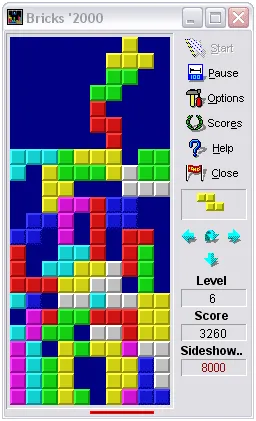
FotoSizer Portable Batch Image Resizer
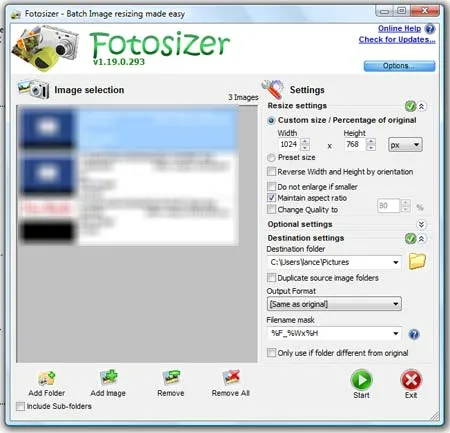
HDShredder - Securely Wipe a Drive
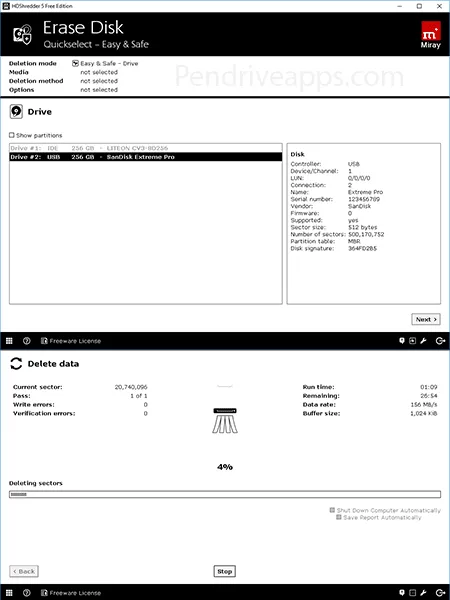
FreeRaser Portable Secure File Shredder
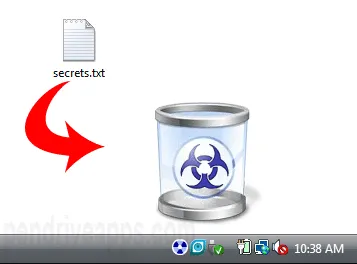
UUI: Universal USB Installer | USB Bootable Software
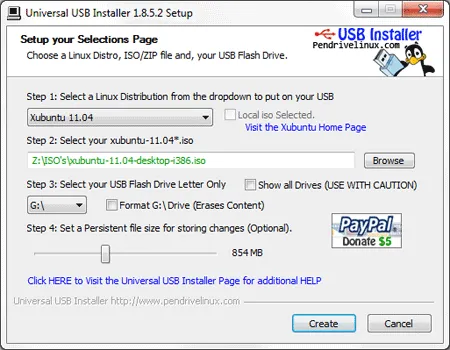
USB Raptor - Use USB to Lock PC
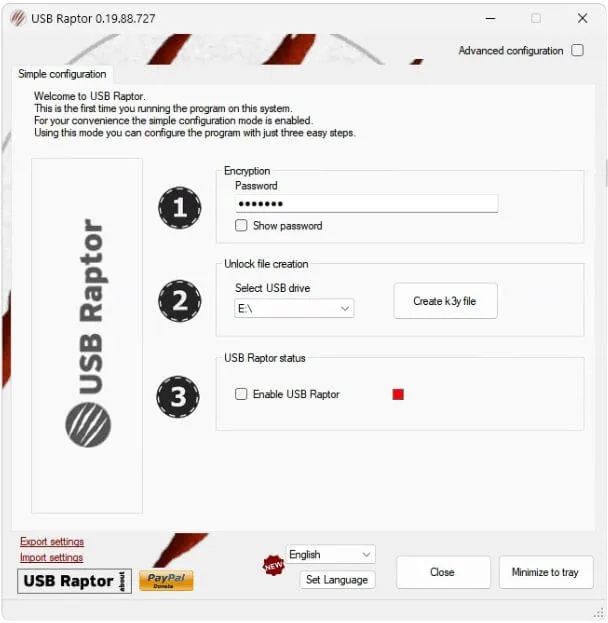
Predator: Use USB to Lock Computer
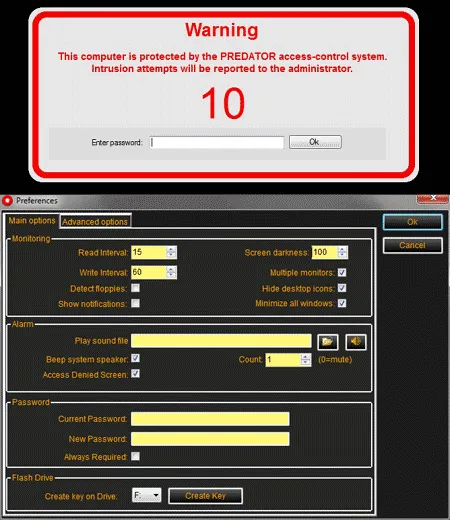
Those are just a handful of the free applications, pendrive games, portable applications for work, and other useful flash drive tools and software that I have personally found, categorized, and reviewed over the years. All shared with the world in hopes that you and others might also find them useful.
Do you know of any missing free software, application, tool, or game that should be listed? Are you an author who would like to have your portable utility or game reviewed? If so, contact me with your submissions and or suggestions.
Please note that no sponsored reviews are posted on this site. Authors of any portable app, utility or portable game listed here do not pay to have their products reviewed and posted, and sponsored submissions are rejected.
The only requirements to review acceptance are that any submitted software is made available as portable freeware or is open sourced. Submissions must not contain viruses, malware, or anything else that might be considered harmful or malicious.
If you find the personally reviewed standalone software, USB applications, tools, utilities and pendrive games provided here fun and helpful, please feel free to share this site with others who might also benefit from their use.
