Wavosaur is a portable and Free Audio wav and mp3 editing tool that allows users to easily edit/remaster audio in multiple formats. It can be used to edit, process and record various sounds including wav and mp3 files. It contains features that allow a user to edit via cut, copy or paste and even produce musical loops. More importantly, it can be run portably from a USB flash drive or other external device.
Wavosaur | Portable and Free Audio Editor
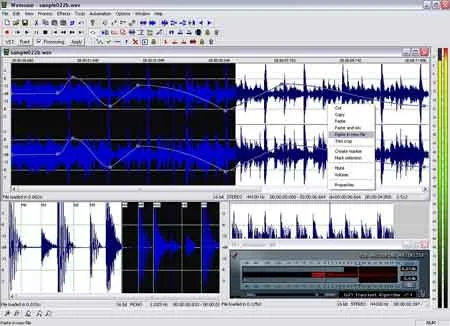
A lightweight free audio editing software tool for Windows operating systems that allows users to edit, process, and record sounds in WAV and MP3 formats. It is designed for various audio editing tasks, such as recording, editing, processing, and analyzing audio files.
This free audio editor supports a wide range of audio formats, including WAV, MP3, AIFF. It also supports VST plugins, ASIO drivers, and multichannel WAV files, enabling real-time effect processing. Offering a range of features such as cut, copy, and paste functionality, music loop production, audio analysis, recording capabilities, and batch conversion.
Notably, the software doesn't require installation to PC and doesn't modify the system registry. It's suitable for tasks like mastering, sound design, and functioning as an MP3 editor.
Wavosaur Features Include
- Audio Editing: Provides tools for cutting, copying, pasting, and deleting audio segments. It also supports multi-channel editing, allowing you to work with stereo and multi-track audio files.
- Audio Effects and Processing: The software includes a variety of audio effects and processing options, such as normalization, fade in/out, pitch shifting, time-stretching, and more. It also supports VST (Virtual Studio Technology) plugins, allowing you to extend its functionality with third-party effects and instruments.
- Audio Analysis: Wavosaur offers tools for visualizing and analyzing audio data, including spectrograms, waveform displays, and spectral analysis.
- Audio Batch Processing: Users can automate repetitive tasks by utilizing batch processing features, which can be particularly useful when working with large numbers of audio files.
- Free Audio Editing Software: It is both lightweight and Free, and can be run from a portable storage device, such as a USB flash drive, without requiring installation on the host computer.
- Scripting Automation: Supports automation through its unique scripting engine, allowing users to create custom scripts for automating various tasks.
Specifications
Authors Website: Project Page
License: Freeware
File Size: 2.5 MB
Supported Operating Systems: Windows 98, Windows XP, Windows 10, and Windows 11.
