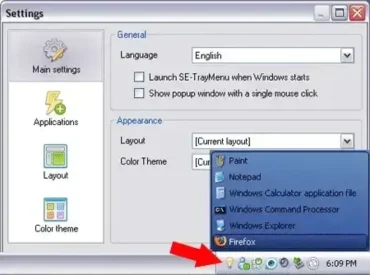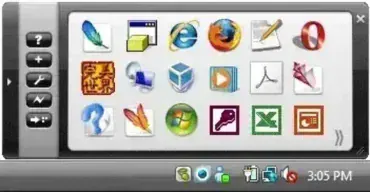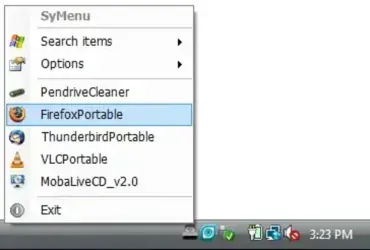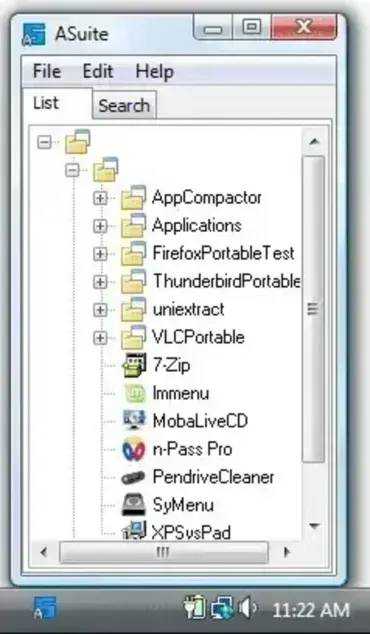Portable Application Launcher: Start Menu
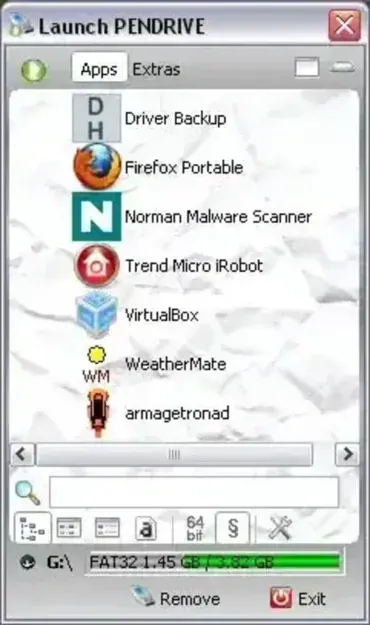
Portable Application Launcher is another great Tray Launcher. It is essentially a Portable Start Menu that can be used to quickly access frequently used programs, applications, games, etc that might reside on your USB device. Includes a built in browser, ability to scan for executable files, drag and drop files, and much more. This appears to be one of the most flexible and easy to use Portable Launcher out there.