Loudtalks Lite is a Free Portable Tool that supports Push to Talk (PTT) Voice Over IP (VOIP) communication. It functions similar to popular software like Skype. However, with it's distinct advantages, some consider Loudtalks a Skype Replacement. Real Time, Face to Face like voice communication. It's Unobtrusive, you can listen when you want. You can receive messages if you are not at your PC and listen to them later on. You can have multiple independent conversations simultaneously. You can also have live group voice conversations with a few to hundreds of people at once. There are versions for Windows Mobile and Windows devices (So you can also run it from your phone).
Loudtalks Lite | Push to Talk VOIP Screenshot

Extracted Size: 3.3MB
Authors Website: http://loudtalks.com
License: Freeware (for personal use)
How to make Loudtalks Portable
- Download and install 7-Zip on your PC
- Download the LoudtalksSetup.exe to your desktop
- Right click LoudtalksSetup.exe, select 7-zip > Extract Files
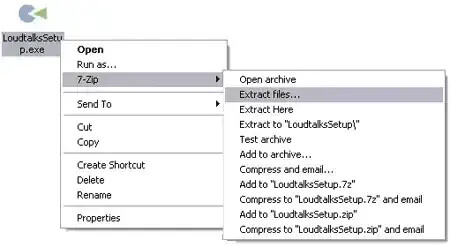
- Extract to your USB Flash Drive Letter. You can also enter a folder name like (Loudtalks) and it will be created
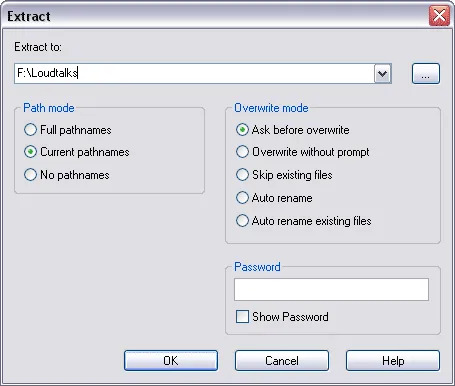
- Now you simply launch Loudtalks.exe from the flash drive to run the program
