HxD is a Portable hex editor, disk editor, memory editor, and file viewer. A popular freeware hex reader tool that has been considered by many to be one of the best for raw disk editing and modifying of (main Memory) RAM. It offers an easy to use interface and ships with the most essential file editing features.
HxD | Portable Hex Editor for Windows
HxD is a tool that deals with low level binary data. Software that is often used by programmers, reverse engineers, and other technical users who need to work directly with the internal structure of files and data. Use it to view and edit binary data directly at the hexadecimal level. Quickly and easily edit the contents of raw files, drive information, or data stored in memory that is in use by a running process.
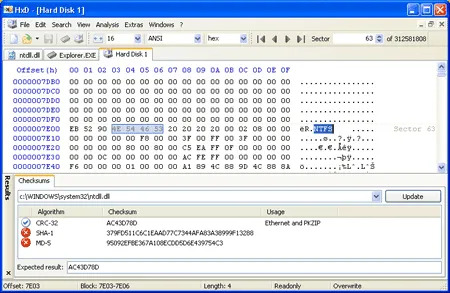
How HxD Portable Hex Editor Works
Hex editing with this tool is task oriented and structured to work much like a regular text file editor. Some key features include a search and replace function, export, file comparison, byte grouping, bookmarks, file shredding, splitting of files, concatenation, and statistics. You can use Ctrl + Left and Ctrl + Right to navigate nibbles.
Note: To use the disk editor function, you will need administrative privileges. This is a restriction is not in control of the tool but rather is a limitation set in place by Microsoft Windows. This is likely because you could use this tool to modify the filesystem of a USB flash drive. That is, it can be used to raw edit things like the (MBR) Master Boot Record, its partition table and boot sectors.
This freeware hexadecimal editing tool is made available as a portable application. Moreover, at roughly 1.6 MB, this hex editing tool is tiny. Which in turn makes for a great addition to any existing portable software collection. If you find this stand alone hex editor useful, you might also want to check out HexPlorer which shares many of the same binary data editing functionality.
Key features of HxD
- Hexadecimal Editing: HxD allows you to view and edit binary data in hexadecimal and ASCII representation. This is particularly useful for examining and modifying files, such as executables, disk images, and other binary formats.
- Large Hex File Handling: The portable tool can handle very large files efficiently, making it suitable for tasks that involve editing or analyzing large data sets.
- Binary Data Manipulation: You can modify the binary data by directly editing the hexadecimal values. This can include changing individual bytes, replacing sequences of bytes, or making broader structural changes to the file.
- Binary File Comparison: It can compare two binary files and highlight the differences between them. This can be helpful for finding changes between versions of files or identifying modifications made by external processes.
- Checksums and Hashing Calculation: The software provides tools to calculate various checksums and cryptographic hashes (MD5, SHA-1, SHA-256, etc.) of selected data or entire files. This is useful for verifying the integrity of files.
- Search and Replace Binary Data: It includes advanced search and replace functionality, allowing you to search for specific patterns or values within the binary data and replace them with new values.
- Export and Import Binary Data: You can export selected binary data to various formats, such as plain text, C/C++ arrays, or hexadecimal strings. This is handy for integrating edited data back into your projects. Similarly, you can import external data into the editor.
- Disk and RAM Editing: In addition to editing files on disk, HxD can also be used to edit data in RAM, which can be useful for debugging and reverse engineering purposes.
- Customizable Graphical User Interface: The GUI is customizable, allowing you to tailor the look and functionality to your preferences.
- Supports Plugins and Extensions: Supports plugins that can add additional functionality to the software. This allows you to extend its capabilities according to your needs.
- Binary Data Analysis: Used to analyze the binary structure of files, identifying patterns, and gaining insights into the internal workings of data formats.
HxD Specifications and Download
- Authors Website: HxD Project Page
- Developer: Originally created by Maël Hörz
- Release Date: First released in 2003
- Extracted Size: 1.6 MB
- License: Freeware
- Operating Systems: Microsoft Windows 11, Windows 10, Windows 8, Windows 7
- Price: Free
- Application Category: Utility
- Editor's Rating: ★★★★
- Downloading: You can obtain this free hexadecimal editor here:
HxD Download
Final Thoughts on this Free Hex Editor
HxD stands out as a versatile and reliable portable hex editor tool for anyone working with raw binary data, whether you're a programmer, reverse engineer, or technical hobbyist. Its robust feature set, and lightweight stand alone portability make it a valuable addition to any programmers toolkit. Whether you're editing files, analyzing binary data, or debugging memory, it provides a seamless and efficient experience. Its continued relevance and widespread use are a testament to its quality and utility. For those seeking a powerful yet simple hex editing solution, HxD in my option makes for a fantastic freeware choice.
