Coccinella is a cross platform Portable Instant Messenger or Portable IM with a built in whiteboard that incorporates the following features. Secured connections, avatars and emoticons, plugins, open standard instant messaging, multi user chat (group chat) and file transfers. It is also cross platform, multilingual, and open source IM software.
Coccinella Portable Instant Messenger
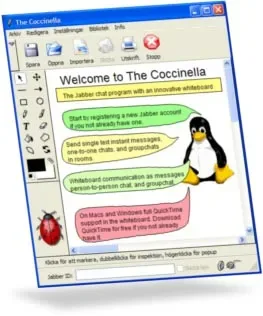
What is Coccinella?
Coccinella, also known as Soccinella, is an instant messaging and collaboration software designed for communication and collaboration over the XMPP (Extensible Messaging and Presence Protocol) network. XMPP is an open standard communication protocol often used for instant messaging and presence information.
Here are some of its key features:
- XMPP Protocol: It is built on the XMPP protocol, which is an open standard for messaging and presence.
- Free Instant Messaging App: It provides instant messaging capabilities, allowing users to send real-time text messages to contacts on the XMPP network.
- IM Collaboration Tools: It's more than just an instant messenger; it also includes collaborative features such as whiteboarding, file sharing, and shared editing of documents.
- Open Source IM: Coccinella is open source software, meaning its source code is freely available for users to inspect, modify, and contribute to.
Coccinella can connect to any Jabber/XMPP instant messaging server. You can either use a public server, or setup your own server. With your own server, you can federate your server with the public Jabber/XMPP network.
This Portable Instant Messenger can be run from a USB device on Linux, Mac or Windows via the corresponding binaries.
Additional Details and Specifications
- Authors Website: Coccinella Project Page
- Developer: Created by Mats Bengtsson
- Release Date: First released on October 7, 2003
- License: Open Source
- Supported OS: Available for Windows, macOS, and Linux
How to install and run Coccinella from a USB device
- Download Coccinella the Windows zipped version, and extract its contents to a folder on your USB device.
- Click the exectuable .exe from the Coccinella folder on your USB device to launch the Portable Instant Messenger.
- Follow the onscreen instructions provided to setup or connect to your server.
- Once up and running:
- Navigate to File -> Preferences
- Check the option to Store preferences in same folder as program
- Click Save
Note: You can also download run the alternate Linux and Mac binaries of the program in the same fashion.

