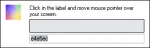color match
ColorFOff - Get Color from Screen
ColorFOff is an Open Source Portable Desktop Color Picker. It can be used to get the HEX color value of any pixel color presented on your screen. Once running, simply left click in the label field and then drag your mouse pointer over any area on your desktop (while holding the left click button), and the HEX value of that pixel will be displayed. The Color Picker can be toggled to and from the system tray by clicking the tray icon.
CatchColor: Reveal the Hex Color Value of any Pixel
CatchColor is a compact and FREE portable color picker tool for Windows that lets you instantly reveal the hexidecimal color value or color code of any pixel on your screen. Ideal for web designers, graphic artists, and UI developers, it helps you identify, copy, and use precise color codes in your projects without installing any bulky software.