How do I choose a color from my screen? Can I capture a color from an image or picture? What about about copying colors from web pages? These are all great questions.
What is PicPick?
An easy way to capture, pick, or copy color from a screen, image, or web page is through the use of the Free tool PicPick. This screen capturing color picker can be used to view the properties of any color displayed on your computer screen or monitor. You can then clone or copy and use the color elsewhere.
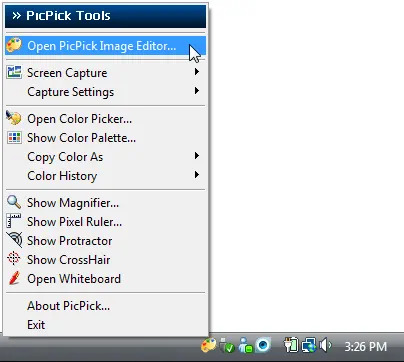
Copy Color from Screen, Image, Web Page (PicPick)
This intuitive utility features a screenshot capture tool, image editor, color picker or chooser, color palette, pixel ruler, protractor, crosshair, whiteboard and more. Even better is that this is a portable color selecting utility, so it can be taken with you to be run from any Windows PC, no matter where you are.
Having personally used PicPick to reveal the properties of a color to copy and use for other purposes, I highly recommend it!
Specifications | Project Page | Where to Find It
- Authors Website: Pic Pick Project Page
- License: Freeware (for home use)
- Supported Operating Systems: Windows 11, 10, 8, 7, Vista, XP (ALL)
- Downloading: You can get it here:
PicPick Download
