Portable Firefox OSX for Mac is based purely on the popular Firefox Web Browser but was revamped to be run from a USB flash drive or other removable storage device. Enabling Apple Mac OS X users to bring their Firefox favorites, personalized settings and secure login passwords with them to run on any Apple based Mac Operating System. Just like their fellow Microsoft Windows users.
Portable Firefox OSX Mac
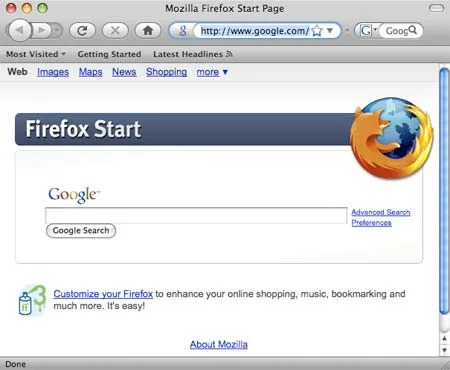
- Authors Website: Project Page
- License: Open Source
- Operating Systems: macOS
- Price: Free
- Application Category: Utility
- Editor's Rating: ★★★★★
Portable Firefox OSX is designed to run independently of the operating system’s installed programs, allowing users to carry their web browser setup on a portable drive (USB, external SSD, etc.). Although macOS doesn’t have an official portable version, creating a portable Firefox involves setting up the browser and its user profile on an external drive so that all your settings, extensions, and history travel with you.
Key Features of Portable Firefox for macOS:
- Portable User Profile: Firefox Portable uses a self-contained user profile stored on the external drive. This includes your bookmarks, browsing history, passwords, extensions, and preferences. You can run the same customized Firefox on any macOS machine without leaving traces on the host system.
- No Installation Required: Portable Firefox doesn’t require installation. You simply run the Firefox app directly from the external drive, making it ideal for situations where installation privileges are restricted.
- Customizable and Sync Capabilities: All standard Firefox features are available, including themes, add-ons, and settings. You can sync your portable Firefox with your Mozilla account to maintain bookmarks, passwords, and history across devices while keeping your portable setup.
- Privacy and Security: Running Firefox from an external drive ensures that no browsing history or settings are saved on the local machine. This can be useful for enhanced privacy, especially on public or shared computers.
- Multiple Instances: Firefox Portable can be run concurrently with other Firefox instances installed on the machine without interfering with the local profiles.
- Cross-Platform Functionality: While this is primarily for macOS, you can also create a similar setup for Windows or Linux systems. You can carry the same Firefox instance and profile across platforms if needed.
- Portable Updates: Firefox Portable can still receive updates just like the standard version. When an update is available, you can apply it to the version stored on your portable drive.
Use Cases:
- Shared Workstations: Access your personalized Firefox on library computers, schools, or workplaces where you can't install software.
- Privacy: Keep your browsing private by not leaving history or other data on the machine you use.
- Customization: Take your customized browser, with all your settings and extensions, wherever you go.
How to use Portable Firefox OSX for Mac
- Download PortableFirefox.dmg file and then double click it to mount.
- From the mounted image, drag the Portable Firefox OSX folder to your USB flash drive.
- Double click "Portable Firefox" from the "Portable Firefox OSX folder" on your USB drive to launch the portable version.
Note: If Firefox is currently running on the Mac host, you will need to quit the application prior to launching the portable version.
Final Thoughts on Portable Firefox OSX for Mac
Portable Firefox OSX for Mac is a fantastic tool for users who need the flexibility to carry their personalized web browser experience across different devices, all while maintaining privacy and security. This open source solution provides a seamless browsing experience, as it allows you to take your bookmarks, history, passwords, and settings anywhere you go—without needing to install anything on the host machine.
Whether you're working on shared workstations, using public computers, or simply want the convenience of having your own browser setup wherever you are, it delivers. It’s highly customizable, supports sync capabilities, and offers a high level of privacy by leaving no traces of your activity on the local machine.
Overall, I think Portable Firefox OSX makes for an excellent tool for anyone who values portability, privacy, and customization in their web browsing experience. With the ability to run directly from a USB flash drive, it’s an ideal solution for anyone on the go.
