iDailyDiary is a Free Portable Diary Software that can be used as a personal digital diary or note taking journal to log your daily thoughts and ideas. It utilizes a rich-text editor offering users the ability to insert pictures, URL's, hyperlinks and much more. The diary content can even be exported in HTML format to create your own web pages from your diary.
By default, the program allows you to secure each personal diary via a password.
iDailyDiary | Portable Diary
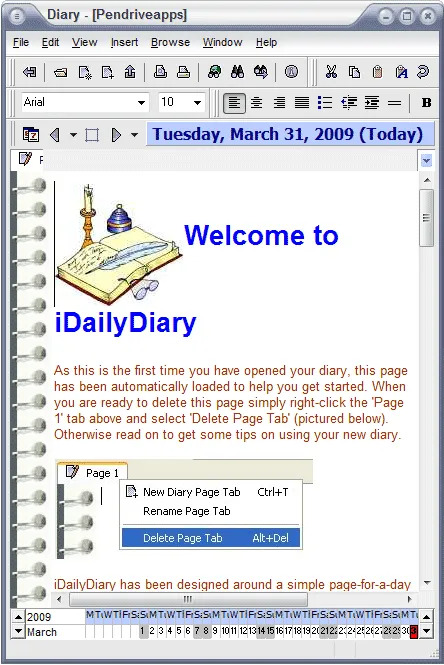
iDailyDiary is a digital diary or journaling software designed to help users maintain a personal diary or journal on their computers. It's a simple and straightforward application that provides a platform for users to record their thoughts, experiences, and memories in a digital format. Here are some of its features:
- Daily Journaling: Users can write and save daily journal entries in text format. They can use it to record personal experiences, thoughts, or anything else they want to document.
- Diary Password Protection: Includes password protection features, allowing users to keep their journal entries private and secure.
- Calendar and Search: Users can navigate through their entries by date using a built-in calendar. Additionally, there is usually a search function to find specific entries or keywords within the diary.
- Rich Text Editing: Offers rich text editing capabilities, allowing users to format their text with different fonts, colors, and styles.
- Add Attachments to Diary Entries: Enable users to attach files, images, or other media to their diary entries, allowing them to include multimedia content alongside their text.
- Export and Backup Diary Entries: Users can often export their diary entries or create backups to ensure that their data is safe and can be accessed in the future.
Other Specifications
Authors Website: iDaily Diary Project Page
License: Freeware
How to make iDialy Diary Portable
- Get the Free Edition of iDaily Diary Download
- Double click iddfree.exe and proceed to install to the default location
- Copy the C:\Program Files\iDailyDiary folder to your USB device
- Launch the program via iDD.exe in your iDailyDiary Folder
Note: You can uninstall iDailyDiary from your PC once you have a copy on your portable USB device.
