AdwCleaner is a Free Adware Cleaner or Adware Remover created by Malwarebytes. This portable freeware tool is designed to detect and remove adware, unwanted toolbars, browser hijackers, and other Potentially Unwanted Programs (PUPs). Users can easily select their language from a drop-down list, which instantly translates scanning and detection information. Additionally, a historical log file is created each time the tool is run, ensuring that you can track all detected threats.
A built-in quarantine manager makes it easy to review detected files before permanent deletion. If necessary, you can restore deleted files and registry changes, adding an extra layer of flexibility and security to your scanning process.
AdwCleaner | Free Adware Cleaner
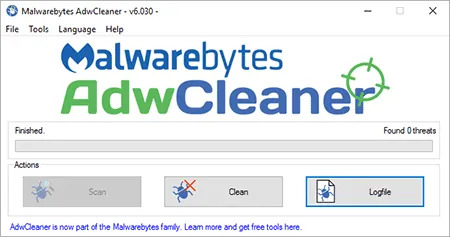
Malwarebytes AdwCleaner is a free utility tool designed to remove adware, unwanted toolbars, potentially unwanted programs (PUPs), and browser hijackers from your computer. AdwCleaner provides a streamlined, user-friendly approach to cleaning up your system without the need for installation. It’s especially valuable for people looking for a simple solution to get rid of adware or other unwanted programs that can degrade system performance and interfere with the browsing experience.
Key Features of Malwarebytes AdwCleaner
- Adware Removal: Specifically designed to target and remove adware, browser hijackers, and unwanted toolbars that can degrade system performance and disrupt browsing.
- Adware Scanning and Cleaning: Scans your computer for adware and PUPs, providing a detailed report of identified items. Users can then choose to clean or remove the detected threats.
- Browser Cleaning: Removes unwanted browser extensions, toolbars, and homepage hijackers, improving your browsing experience.
- Quarantine Feature: Allows users to isolate detected items before permanently removing them from the system. This feature prevents the accidental deletion of important files and system settings.
- Multilingual Support: Supports several languages, providing an accessible solution to a global audience.
- Free and Portable: The tool is completely free for personal use, and can be run from a USB stick, making it portable and easy to use on multiple systems.
While Malwarebytes AdwCleaner is incredibly effective at removing adware and PUPs, it’s worth noting that it doesn’t offer comprehensive protection against all types of malware. For full protection, it's advisable to use the software in conjunction with a reputable full time antivirus or anti malware solution. This will help ensure that you’re protected from a wider range of threats, including viruses, ransomware, and spyware.
Free Malware Remover Alternatives to AdwCleaner
| Feature | Malwarebytes AdwCleaner | SUPERAntiSpyware Portable | Avira AdwCleaner |
|---|---|---|---|
| Adware Detection | Yes | Yes | Yes |
| Potentially Unwanted Programs (PUPs) Removal | Yes | Yes | Yes |
| Browser Hijacker Removal | Yes | Yes | No |
| Toolbars Removal | Yes | Yes | Yes |
| Free to Use | Yes | Yes | Yes |
| Multilingual Support | Yes | No | Yes |
| Portable | Yes | Yes | Yes |
| Quarantine Feature | Yes | Yes | No |
| Automatic Updates | No | No | No |
AdwCleaner Specifications | Official Site | Download
- Author's Website: Project Page
- Developer: Malwarebytes
- License: Freeware
- Stealth Portable: Although it writes to the registry and stores log files on the system drive, the on demand virus scanner can still be run directly from USB drives without installation.
- Supported OS: Windows (compatible with most Windows versions, including Windows 11, 10, 8, 7, and XP)
- Rating: 4 Star
- Downloading: You can get this free adware cleaner here: AdwCleaner Download
Final Thoughts on Malwarebytes AdwCleaner
In conclusion, Malwarebytes AdwCleaner is an excellent free tool for users seeking to quickly remove adware, browser hijackers, and potentially unwanted programs (PUPs). Its portability makes it convenient for use on multiple systems, especially for users who need a quick solution without installing any software. The quarantine feature offers extra security, allowing you to review and restore files before deletion.
While it’s highly effective for cleaning up unwanted software from your system, it's important to understand that it should be used as part of a larger security strategy. For complete protection, consider combining it with a full featured antivirus program. Regardless, it remains an indispensable tool in the fight against adware and PUPs, offering a simple, free solution to a common problem.
Download Malwarebytes Adware Scanner, Remover and Cleaner today and give your system a thorough cleaning. It's free, effective, and portable making the no install utility ideal for keeping your Windows machine free from unwanted software and threats. Be sure to bookmark this page for future reference or share it with others who may benefit from this fantastic tool!
