AVG Rescue CD (for USB Sticks) is a portable version of AVG Anti-Virus supplied through Linux distribution. Created by AVG, the USB flash drive version offers a stand alone bootable AntiVirus, AntiSpyware, and System Recovery Solution. The AVG Rescue USB enables you to scan for and fully remove infections.
AVG Rescue CD for USB Sticks
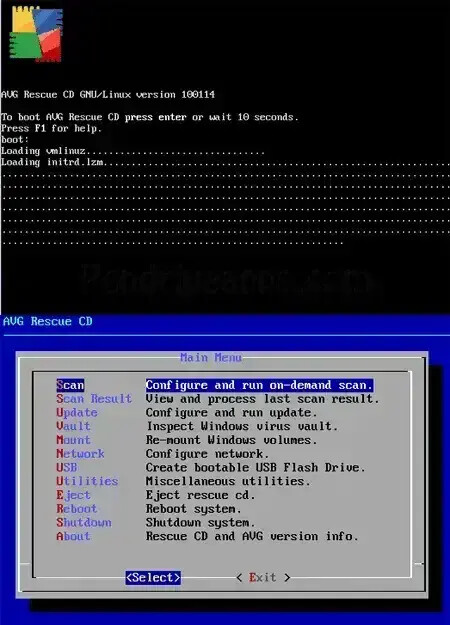
The AVG Rescue CD is a portable, bootable antivirus solution distributed via Linux. Developed by AVG, this tool enables users to scan and remove viruses, spyware, and other malicious software. It is especially useful for restoring systems that are too compromised to boot into Windows. With its small size and ease of use, the AVG Rescue CD is a practical addition to any IT professional's toolkit.
Some of its most notable features include:
- Portable and Bootable: Designed to work from a USB drive, allowing you to scan and clean systems independent of their operating system.
- Powerful Malware Detection: Equipped with AVG's antivirus and antispyware engines.
- System Recovery Tools: Includes utilities to restore system functionality, recover files, and repair boot issues.
- Linux-Based: Runs in a lightweight Linux environment for stability and reliability.
- Lightweight: The extracted file size is only 69 MB, making it easy to carry on any USB flash drive.
- Free to Use: Fully functional and free, with no hidden costs.
AVG Rescue CD Specifications
- Extracted Size: 69 MB
- Authors Website: Project Page
- Developer: AVG
- License: Free to Use
- Rating: 5 Star
- Supported OS: Windows (once installed on a USB drive, it operates independently)
How to Run AVG Rescue CD from USB
- Download AVG Rescue CD (for USB stick) file.
- Extract the contents of avg_arl*.zip (I used 7-Zip Portable for this).
- Click setup.exe from the unzipped files and follow the on-screen instructions to create the bootable USB.
You should now have a Bootable AVG flash drive that you can boot from and then use to scan a computer for viruses.
Note: You can use tools like YUMI to run an AVG Rescue USB CD along with several other tools or even live operating systems directly from a flash drive.
