TCPView is a portable tool that can be used to display a detailed list and current state of all TCP and UDP endpoint connections and the process name running each endpoint. It provides more informative information than the Netstat program that ships with Microsoft Windows and includes a command line version called Tcpvcon that offers the same functionality.
TCPView
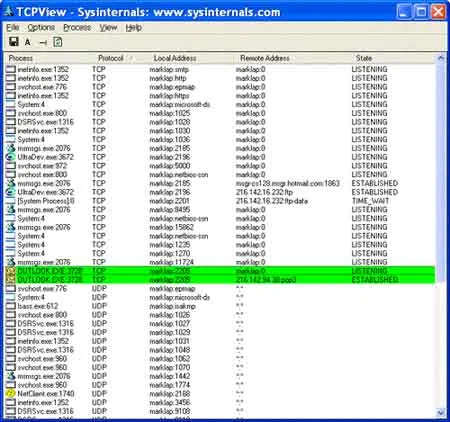
TCPView is a network monitoring tool for Windows that provides real-time information about network connections established by various processes on your computer. Developed by Microsoft, it displays a detailed list of all TCP and UDP endpoints, along with the associated processes.
Key features include:
- TCP/UDP Process Identification: Shows a list of processes running on your system that are actively using TCP or UDP connections. This allows you to see which application or service is responsible for each network connection.
- Local and Remote Connection Details: For each connection, it provides information such as the local and remote addresses, the state of the connection (listening, established, etc.), the process ID, and the amount of data transmitted.
- Highlight Connection Types: The tool uses different colors to highlight different types of connections, making it easier to distinguish between various states and types of network activity.
- Monitors Connections in Real Time: Updates are displayed in real time, allowing you to monitor changes and new connections as they occur. This can be particularly useful for troubleshooting network-related issues.
- Filtering and Sorting: Provides options to filter and sort the displayed information, making it easier to focus on specific processes or types of connections.
- Terminate Network Connection: Users can selectively close or terminate network connections directly from the tool, if needed.
TCPView is often used by network administrators, system administrators, and advanced PC users for diagnosing network problems, identifying potential security issues, and gaining insights into the network activity of different applications running on a Windows system. It provides a visual representation of network connections, helping users understand and manage the flow of data between their computer and the network.
TCPView Specifications | Official Site | Download Link
- Authors Website: Project Page
- Developer: Microsoft/Sysinternals
- Extracted File Size: Requires 328 KB for stand alone installation.
- License: Freeware
- Supported OS: Windows
- Downloading: You can find this portable connection monitor here:
TCPView Download
