HJ-Zip is a small, user-friendly, standalone archive utility designed to zip and unzip files effortlessly. It also supports creating self-extracting Zip archives, making it a versatile tool for both beginners and advanced users. While its interface and functionality are simple, HJ-Zip includes many features typically found in premium archiving tools like WinZip and WinRAR. The best part? It’s completely free, making it an excellent addition to your portable USB toolkit.
HJ-Zip | Easily Zip and Unzip Files
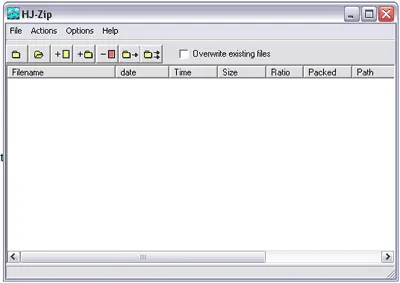
Key Features of HJ-Zip
- Zip and Unzip Support: Compress large files into zip archives or extract files from existing archives with ease.
- Self-Extracting Archives: Create executable archives that can extract themselves without requiring additional software.
- Standalone and Portable: No installation is necessary. Just copy it to a USB device, and it’s ready to use.
- Lightweight: Small file size, requiring minimal system resources.
Why Choose HJ-Zip Over Other Tools?
HJ-Zip may not have the advanced features of tools like 7-Zip, WinRAR, or Freebyte Zip, but it shines in simplicity and ease of use. It is ideal for users who need a no-frills solution for basic compression and extraction tasks. Unlike many modern tools, HJ-Zip focuses on providing a lightweight experience without unnecessary complexities.
Comparison: HJ-Zip vs. 7-Zip Portable
| Feature | HJ-Zip | 7-Zip Portable |
|---|---|---|
| License | Freeware | Open Source |
| Supported Formats | ZIP, Self-Extracting Archives | ZIP, 7Z, RAR, TAR, GZIP, and more |
| Portability | Standalone, Portable | Standalone, Portable |
| Advanced Compression Options | No | Yes |
| User Interface | Simple | Moderate Complexity |
For more on 7-Zip Portable, see our review: 7-Zip Portable Review.
How to Zip and Unzip Files with HJ-Zip
- Download the self-extracting hjz_pack.exe.
- Create a folder named HJ-Zip on your USB device.
- Move the hjz_pack.exe to the HJ-Zip folder.
- Click the hjz_pack.exe to install.
- Click HJZIP.exe to run HJ-Zip.
Note: This tool has been superseded by the Freebyte freeware zip/unzip program, which offers similar functionality.
Specifications
- License: Freeware
- Author’s Website: Project Page
- Supported OS: Windows
- Rating: 4 Stars
Final Thoughts
HJ-Zip is a simple yet effective utility for zipping and unzipping files. Its portability, lightweight design, and self extracting archive capability make it a great tool for everyday use. While it lacks advanced features, it’s perfect for users seeking a quick and uncomplicated way to handle basic compression tasks. If you need more advanced features or compatibility with additional formats, tools like 7-Zip Portable are newer and may be a better choice.
