UUI – Universal USB Installer for Windows is a powerful and free tool that helps you create bootable USB drives for Linux, Windows, and system tools. With just a few clicks, you can load any supported ISO file, format your flash drive, and build a Live USB system, no complex setup or technical skills required.
Universal USB Installer (UUI) | USB Boot Maker
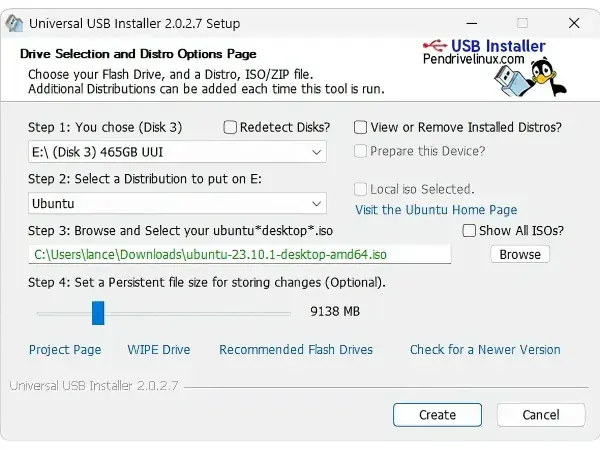
If you're wondering how to create a bootable USB drive with UUI on Windows, the process is simple: pick a Linux distribution or ISO utility, select the corresponding ISO file, choose your USB drive, and click Create. In minutes, you'll have a bootable USB flash drive ready to test or install an operating system, run diagnostics, or launch antivirus tools.
This widely trusted and portable USB bootable software is ideal for users who want to run Linux from a USB drive without touching their internal hard disk. It's especially useful for trying out distros before a full install, installing Windows from USB, or repairing systems on devices without CD/DVD drives.
To get started, you simply choose your favorite Linux distro, select its ISO file, pick your USB flash drive, and click Create. Once the tool finishes building the bootable drive, just reboot your PC and boot Linux or Windows from USB, no hard drive installation required.
This utility is perfect for users looking to test Linux distros without installing, run antivirus rescue tools, perform clean installs of Windows, or even build a Windows To Go USB. With it, virtually any OS or ISO that supports Live booting from CD/DVD can be made USB bootable.
Top Features of Universal USB Installer (UUI)
- Extensive Linux Distribution Support: Easily create a bootable Linux USB drive on Windows for distros like Ubuntu, Fedora, Kali, Debian, Linux Mint, and more. Also supports Multiboot ISO tools and system repair utilities.
- Simple and Intuitive Interface: With its easy 3 step process, even beginners can easily make a Linux bootable USB drive in just minutes.
- Built-in Download Links: The tool provides official download links for Linux ISOs, antivirus rescue disks, and other utilities so you can download the needed files directly from trusted sources.
- Integrated USB Formatting: Includes a built-in formatting option using the Fat32 Formatter to prepare your drive, even if it's larger than 32GB.
- Persistent Storage Support: Enables Live USB persistence for supported distributions, allowing you to save files and settings between reboots (e.g., Ubuntu, Debian, Arch based distros).
- Windows USB Installer Capability: Use it to install Windows from USB, ideal for systems without CD/DVD drives or when performing fresh installs.
- Boot Antivirus and Recovery Tools: Supports ISO files from Bitdefender, Kaspersky, AVG, and other system utilities for creating bootable system rescue USBs.
- Windows To Go Support: Create a portable Windows OS on USB drive with full boot functionality, useful for technicians and mobile professionals.
- Fully Portable Application: No installation required, can be run directly from any location, including from another USB drive.
Why Use UUI as Your Bootable USB Tool?
Whether you're a Linux enthusiast, IT technician, or just a curious user, UUI is an excellent choice when you need to create a bootable USB stick for Linux or Windows. It provides a reliable and user-friendly solution to test distros, install operating systems, or perform system recovery.
If you're looking for a portable bootable USB software for Windows that supports a wide variety of ISO files and offers persistent storage features, Universal USB Installer stands out from the rest. It's one of the most downloaded and trusted tools in the bootable USB creation space.
How to Use Universal USB Installer
Follow these simple steps to create your bootable USB flash drive using UUI:
- Download UUI: Visit the official download page and get the latest version.
- Launch the Tool: No installation needed, just double-click the
Universal-USB-Installer.exefile. - Select USB Drive: Choose your USB flash drive (ensure it's correctly formatted).
- Select Distribution: Pick the Linux distro, Windows version, antivirus utility, or tool you want to make bootable.
- Browse for ISO: Select the ISO file from your local system.
- Set Persistence (Optional): For Linux distributions that support it, set how much space should be reserved for saving files and settings.
- Click Create: Let the program build the bootable USB drive.
- Reboot and Boot from USB: Restart your computer and choose the USB device as the boot source from your BIOS or boot menu.
Universal USB Installer Specs and Download
- Author's Website: USB Boot - Make USB Drives Bootable
- Developer: Pendrive Linux
- First Release: 2009
- File Size: Legacy: 1+ MB | exFAT Version: 18+ MB
- License: Open Source
- Rating: 5 Star
- OS Compatibility: Windows 11, 10, 8, and Linux (via WINE)
- Category: Bootable USB Software, Portable Utilities
- Download UUI: Download Universal USB Installer
Note: For those who want to go a step further while creating a multiboot USB with multiple ISOs, check out YUMI – Your Universal Multiboot Installer, its successor, offering even more advanced USB boot capabilities.
USB Bootable Tool Comparison: UUI vs YUMI vs Rufus vs Ventoy
| Feature | UUI | YUMI | Rufus | Ventoy |
|---|---|---|---|---|
| Multiboot Support | Yes (New Versions do) | Yes | No | Yes |
| Persistent Storage Support | Yes | Yes | Yes (limited to Debian/Ubuntu) | Yes (with plugin) |
| Supported OS ISO Types | Linux, Windows, Rescue Tools | Linux, Windows, Rescue Tools | Linux, Windows | Any ISO (Auto-detection) |
| Ease of Use | Beginner | Beginner to Intermediate | Intermediate | Beginner (Drag and Drop Only) |
| Requires Rebuilding USB to Change ISOs? | Yes | No | Yes | No |
| Installation Needed | No | No | No | No |
| Open Source | Yes | Yes | Yes | Yes |
| Best Use Case | Multiboot USB with Multiple Tools | Multiboot USB with Multiple Tools | Fast ISO to USB for Installs | Flexible ISO Testing & Multiboot |
Final Thoughts on Universal USB Installer
The Universal USB Installer continues to be a top rated solution for anyone needing to make a USB bootable device for Linux, Windows, or system utilities. Its user friendly interface, wide compatibility, persistent storage feature, and no-install portability make it a go to choice among tech professionals, hobbyists, and everyday users. Whether you're setting up a Live Linux environment, recovering a system with antivirus tools, or doing a Windows install from USB, this tool has you covered.
