Swiff Player is a free stand alone SWF player that can be used to play .swf flash files and movies. It supports OpenGL hardware acceleration and can play back swf files full screen at maximum frame rates. Swiff supports 3D effects as well.
Swiff Player | Portable SWF Player
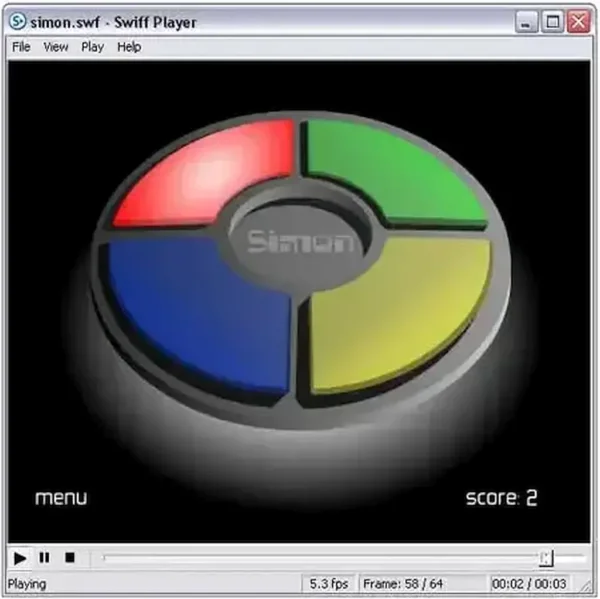
This stand alone SWF player application is designed for playing SWF (Shockwave Flash) files. SWF files are commonly used for multimedia, animations, and interactive content on the web. This tool allows users to view and interact with SWF content without the need for a web browser.
Key features include:
- Standalone SWF Player: Operates independently of web browsers, providing a dedicated platform for playing SWF files.
- Playback Controls: Basic playback controls such as play, pause, stop, rewind, and forward are usually included for user convenience.
- Fullscreen Mode: Supports full screen mode, allowing users to enjoy SWF content in a larger view.
- Zoom and Pan: Offers a zoom and pan feature to explore and examine details within SWF animations.
- Drag and Drop Functionality: Drag and drop SWF files directly onto the player for quick and easy playback.
- No Installation Required: A portable application that does not require installation. Users can run it directly from the executable file.
Specifications
- Authors Website: Project Page
- License: Freeware
- Supported OS: Windows
- Rating: 4 Star
- Extracted File Size: This application requires roughly 1.4 MB of free space for stand alone portable installation.
How to make Swiff Flash Player portable
- Download Swiff Player and install using the default path.
- Navigate to the application folder. I.E. C:Program FilesGlobFX and copy the entire Swiff Player folder to your USB flash drive.
- Uninstall the program from the host computer.
- Navigate to the folder on your USB drive and then click SWFPlayer.exe to launch the application.
Final Thoughts
Swiff Player remains one of the simplest and most effective tools for playing legacy SWF (Flash) files without requiring a web browser or additional plugins. Its portable nature makes it ideal for users who still work with archived Flash content, educational tools, or interactive animations.
Key advantages like OpenGL acceleration, fullscreen support, and drag-and-drop functionality make it both user friendly and performance ready. For those needing offline access to Flash media, this standalone player fills the gap left by the end of browser based Flash support.
Although Flash has been officially discontinued and deprecated in most browsers, this Flash Media Player offers a reliable workaround for viewing .SWF content, especially for legacy projects, training modules, or archived games.
If you're looking for a portable Flash player that works out of the box and doesn't require installation, this SWF Player is a solid choice.
For more portable media tools, be sure to explore our other portable media player apps.
