Rapid Environment Editor (RapidEE) is a lightweight and user-friendly Windows environment variables editor. Offered as freeware, this powerful utility allows users to easily edit, manage, and organize environment variables through a graphical interface. Unlike the default system settings editor, RapidEE presents variables in a tree-like view for quick navigation and a clearer overview.
Available in both portable and installable versions, this is an ideal tool for developers, system administrators, and advanced users who frequently work with system and user environment variables on Windows.
Rapid Environment Editor Tool
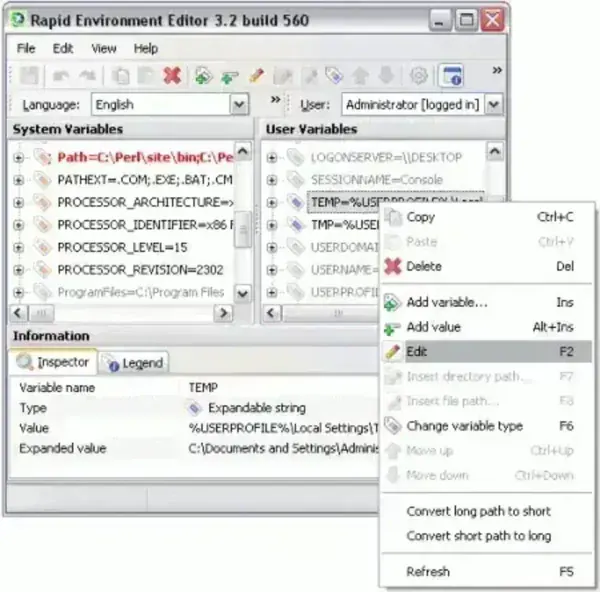
Why Use Rapid Environment Editor?
Environment variables are essential components that define system-wide values and influence how software behaves. Variables like PATH, TEMP, and JAVA_HOME are commonly used in development, automation, and configuration tasks. While editing these through Windows' built-in interface can be slow and unintuitive, RapidEE provides a streamlined solution with added functionality.
Key Features of RapidEE:
- Graphical Interface: Intuitive UI that displays variables in a structured, editable tree view.
- Search & Filter: Quickly locate specific environment variables, even in long lists.
- Backup & Restore: Easily back up environment settings and restore them when needed.
- Validation Tools: Helps identify syntax issues to avoid configuration errors.
- System Integration: Seamlessly works with built-in Windows tools for enhanced usability.
It simplifies the process of managing Windows environment variables, making it faster, safer, and more efficient, especially when working on complex development or configuration tasks.
Specifications | Official Site | Download
- Extracted Size: 2.55MB
- Author's Website: Project Page
- Developer: Originally created by Oleg Danilov
- License: Freeware
- Supported OS: Windows
- Download: Get the portable version (RapidEE.zip) here:
Rapid Environment Editor Download
Frequently Asked Questions (FAQ)
What is Rapid Environment Editor used for?
Rapid Environment Editor helps users view, edit, and manage environment variables in Windows. It's especially useful for developers and system administrators who need better control over variable paths like PATH, JAVA_HOME, and more.
Is Rapid Environment Editor free?
Yes, it is completely free to use. It's licensed as freeware and can be downloaded in a portable or installable format.
Does RapidEE work on Windows 10 and 11?
Yes, the tool supports modern versions of Windows, including Windows 10 and Windows 11.
Can I use it without installing?
Absolutely. A portable version is available for download, which requires no installation and can be run from a USB drive.
Is it safe to use?
Yes, RapidEE is a reputable tool developed by Oleg Danilov. It only edits environment variables and does not include any bloatware or malicious code.
Related Portable Tools
If you're building a portable toolkit or working in a development environment from a USB drive, PenDriveApps.com offers several related utilities that complement Rapid Environment Editor. These tools help manage portable software, create self-contained apps, and streamline system setup and configuration.
- JauntePE – Create fully portable versions of standard Windows programs. Useful for turning tools like RapidEE into USB-friendly applications.
- PStart – A lightweight portable launcher that helps organize and run your collection of portable utilities from any USB drive.
- XN Resource Editor – A portable tool for editing resources in EXE and DLL files. While not directly tied to environment variables, it's useful for customizing portable apps.
- PortableApps Platform – A full-featured platform for managing and launching portable applications, including development and system tools.
- System Information Tools – Includes various portable utilities that provide diagnostic data, often useful alongside environment configuration.
Together with RapidEE, these tools form a powerful, fully portable environment for managing software, coding, and system configurations on the go.
Final Thoughts on Rapid Environment Editor
If you frequently work with environment variables on Windows, Rapid Environment Editor is a must-have utility. Its clear, graphical interface and helpful features like search, backup, and validation make managing system and user variables safer and easier. Whether you're a developer configuring paths or a power user optimizing your environment, RapidEE provides the tools you need in a lightweight, portable package, all for free.
