CrystalDiskInfo Portable is a free and powerful hard drive monitoring tool or drive health monitoring utility (software to check and keep track of internal or external drive health). It allows you to check the status, temperature, and overall health of your HDD or SSD drives without requiring installation. With it, you can view essential details, such as total power on hours and the number of times a hard disk has been used.
Whether you're an IT professional troubleshooting multiple systems or a casual user concerned about preventing data loss, this lightweight application provides everything you need to monitor your storage devices on the go.
About CrystalDiskInfo Portable
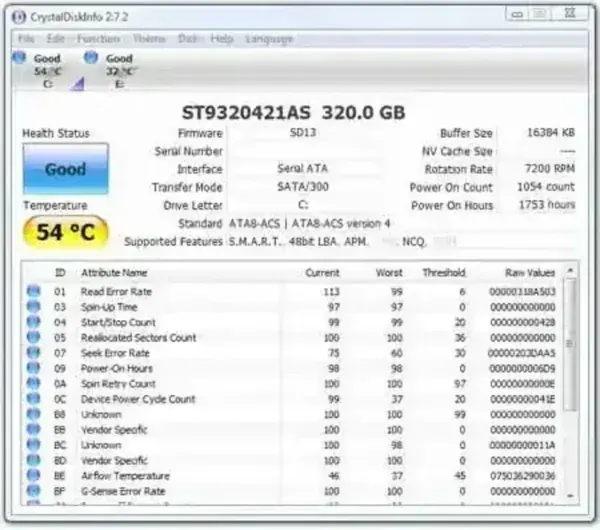
CrystalDiskInfo Portable is a simple yet reliable hard drive monitoring tool designed for tech enthusiasts and casual users alike. It provides detailed insights into the health of your storage devices, allowing you to predict and prevent potential hard drive failures. Early issue detection can save you from costly repairs or irreversible data loss, making this tool an essential part of any portable software collection.
Why SMART Monitoring Matters
SMART (Self Monitoring, Analysis, and Reporting Technology) is built into most modern hard drives and solid state SSD
drives. It continuously records internal metrics related to reliability, performance, and wear, allowing software tools to detect early warning signs of failure.
Many drive failures do not happen suddenly. Instead, they show gradual warning indicators such as increasing reallocated sectors, read errors, or abnormal temperature behavior. Monitoring SMART data gives users time to back up important files before a drive becomes unreadable.
CrystalDiskInfo Portable simplifies SMART data by translating complex raw values into easy to understand health statuses, making it accessible even to non technical users.
Key Features of CrystalDiskInfo Portable
- Monitor health and temperature of HDDs and SSDs in real-time.
- View SMART (Self Monitoring, Analysis, and Reporting Technology) attributes to predict potential drive failures.
- Check total power on hours and the number of times a drive has been powered on/off.
- Supports HDDs, SSDs, and external USB drives that provide SMART data.
- Simple, lightweight, and fully portable, no installation required.
Additional Features
- Alert Notifications: Set custom thresholds and receive alerts if a drive's health deteriorates.
- Custom Themes: Personalize the interface with different themes.
- Power Management Settings: Adjust AAM (Automatic Acoustic Management) and APM (Advanced Power Management).
- Graphical History: Track drive temperature and health attributes over time.
Common SMART Attributes Explained
CrystalDiskInfo Portable displays dozens of SMART attributes, but several are especially important when evaluating drive health:
- Reallocated Sector Count: Indicates bad sectors that have been replaced. A rising number often signals physical degradation.
- Current Pending Sector Count: Sectors waiting to be re-tested. Persistent values are a strong warning sign.
- Power On Hours: Shows how long a drive has been in operation, useful for estimating lifespan.
- Temperature: Sustained high temperatures can significantly shorten drive life.
- Read Error Rate: Helps identify issues with the drive’s ability to retrieve data reliably.
By monitoring these attributes over time, users can make informed decisions about drive replacement and data backup strategies.
Use Cases & Limitations
CrystalDiskInfo Portable is useful in several scenarios, including:
- System Maintenance: Regularly monitor drives to prevent unexpected failures.
- IT Support: Diagnose drive health across multiple systems with the portable version.
- Data Protection: Identify failing drives early and back up data before loss occurs.
However, it's important to consider some limitations:
- No Advanced Diagnostics: This tool is for monitoring only, it does not repair failing drives.
- SMART Dependency: Requires SMART support, meaning some older or external drives may not provide full data.
Monitoring External and USB Drives
CrystalDiskInfo Portable can also be used to monitor many external USB hard drives and SSDs, provided the USB bridge supports SMART pass-through. This is especially useful for users who rely on portable storage for backups or data transport.
However, not all USB enclosures expose SMART data correctly. If SMART information is missing, it does not necessarily mean the drive is healthy, only that the enclosure does not report detailed metrics.
For USB flash drives that do not support SMART, users may want to pair CrystalDiskInfo with performance testing tools like USB Flash Benchmark to identify failing media through speed inconsistencies.
Specifications
- Author's Website: Project Page
- License: Freeware
- Supported OS: Windows 11, 10, 8, 7, XP
- Category: Applications → Utility
- Editor's Rating: ★★★★★
Alternative Hard Drive Monitoring Software
Below is a comparison of CrystalDiskInfo Portable with other popular system monitoring and diagnostic tools.
| Tool Name | Key Features | License | More Information |
|---|---|---|---|
| CrystalDiskInfo Portable | Monitors SMART attributes, drive health, and temperature in real time. Offers alerts for potential failures and power on hour tracking. | Freeware | CrystalDiskInfo Portable Review |
| AIDA32 | Comprehensive system diagnostics tool with detailed hardware reports, benchmarking, and network auditing features. | Freeware | AIDA32 Review |
| Speccy | Provides detailed system specs, including CPU, RAM, and storage details. Features real-time temperature monitoring and hardware snapshots. | Free & Paid | Speccy Review |
Key Differences Between These System Tools
CrystalDiskInfo Portable: Specialized for hard drive monitoring. Focuses on SMART attributes, temperature tracking, and drive health analysis.
AIDA32: More advanced and provides a full system diagnosis, including CPU, GPU, and network insights. Great for IT professionals.
Speccy: General system information tool that offers a balance between detailed hardware insights and real-time monitoring but lacks in-depth drive health analysis.
If your goal is hard drive monitoring, CrystalDiskInfo Portable is the best choice. However, if you need broader system diagnostics, AIDA32 and Speccy provide more extensive hardware and performance details.
Users building a portable diagnostics toolkit may also want to explore complementary utilities such as HD Tune Portable for surface scanning and performance testing, or CrystalDiskMark for benchmarking storage speed.
CrystalDiskInfo Portable FAQs
What is CrystalDiskInfo Portable used for?
CrystalDiskInfo Portable is a hard drive monitoring tool that provides real-time health, temperature, and performance data for HDDs and SSDs. It helps users detect potential drive failures early.
Is CrystalDiskInfo Portable free?
Yes, it is completely free to use and has no ads or trial limitations.
Can CrystalDiskInfo Portable monitor external USB drives?
Yes, it can monitor external USB drives as long as the drive supports SMART data reporting.
Does CrystalDiskInfo Portable work on all Windows versions?
Yes, it supports Windows 11, 10, 8, 7, and XP.
How does CrystalDiskInfo compare to AIDA32 and Speccy?
CrystalDiskInfo focuses on monitoring SMART attributes and drive health, making it ideal for hard drive diagnostics. AIDA32 is a comprehensive system diagnostic tool with benchmarking, while Speccy provides general system information, including CPU and RAM details.
Can CrystalDiskInfo repair a failing hard drive?
No, CrystalDiskInfo only monitors drive health and provides warnings if a drive is failing. If issues are detected, users should back up their data and consider professional data recovery solutions.
What are the signs of a failing hard drive?
Common signs include slow performance, frequent crashes, unusual noises, SMART warnings, and corrupted files. CrystalDiskInfo can help detect these issues early.
Best Practices for Drive Health and Data Protection
While CrystalDiskInfo Portable cannot repair failing drives, it plays an important role in preventive maintenance. To maximize drive lifespan and minimize data loss, consider the following best practices:
- Regularly monitor drive health and temperature.
- Keep drives adequately cooled, especially in laptops and external enclosures.
- Back up critical data immediately when SMART warnings appear.
- Avoid sudden power loss by using surge protection or a UPS.
- Replace aging drives proactively rather than waiting for failure.
Using a portable monitoring tool makes it easy to perform these checks across multiple systems without installing additional software.
Final Thoughts
CrystalDiskInfo Portable is an outstanding tool for monitoring the health and performance of your HDDs and SSDs. Its lightweight, portable design makes it an essential utility for anyone wanting to safeguard their data and extend drive longevity.
Unlike most dedicated hard drive diagnostic tools, it is lightweight, fast, free, and requires no installation. This makes it perfect for IT professionals who need a quick solution or users who want to monitor drive health without cluttering their system.
Whether you're an IT professional managing multiple systems or a casual user wanting to stay ahead of potential drive failures, this software offers an effective, zero cost free solution. Take control of your storage health today and prevent costly data loss tomorrow.
