XAMPP Portable Web Server is a self contained, portable USB web server environment that allows developers to run full featured websites directly as localhost without installation. Widely regarded as one of the best portable web server solutions available today for web development, testing, and demonstrations.
Distributed as an all in one package, it includes Apache, MySQL (MariaDB), PHP, and Perl, making it suitable for dynamic, database driven websites and applications. This free portable server software been actively developed for well over a decade and maintains one of the largest communities among local web server platforms.
XAMPP Portable | USB Web Server for Localhost Development
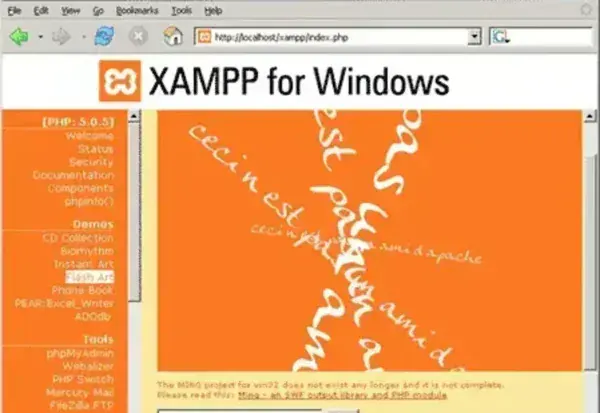
XAMPP Portable allows you to carry a complete web server stack on a USB flash drive or external storage device and run it on demand on any compatible computer. This makes it ideal for developers, testers, educators, and students who need a reliable localhost environment without installing software on the host system.
Because everything runs locally, it is commonly used for:
- Developing and testing PHP based websites and CMS platforms
- Running WordPress, Joomla, Drupal, or custom applications locally
- Learning web development and database concepts
- Demonstrating websites offline
What Is XAMPP?
The name XAMPP is an acronym representing the core components bundled within the server environment:
- X: Cross platform support
- A: Apache HTTP Server
- M: MySQL database, now MariaDB
- P: PHP scripting language
- P: Perl scripting language
It provides a ready to use local web server that mirrors real world hosting environments. This allows developers to build, test, debug, and optimize applications before deploying them to a live server.
Key Features
XAMPP includes a wide range of tools designed to simplify web development:
- Apache Web Server: Fully configured for localhost development and capable of handling modern web applications.
- MySQL MariaDB: A robust open source database engine used by many content management systems.
- PHP and Perl: Server side scripting languages for building dynamic web pages and backend logic.
- phpMyAdmin: Web based interface for managing databases, tables, and queries.
- FileZilla FTP Server: Optional FTP server for transferring files to and from your local server.
- Mercury Mail Server: Included in some builds for testing email functionality locally.
Specifications
- Author's Website: Apache Friends Project Page
- Extracted Size: Approximately 800 MB
- Supported Operating Systems: Windows 11, 10, 8, 7
- License: Open Source (GPL)
- Price: Free
- Category: Portable Web Server Utilities
- Editor’s Rating: ⭐⭐⭐⭐⭐
XAMPP vs Uniform Server
XAMPP and Uniform Server are two popular portable localhost solutions, each designed for different workflows.
Portability
- XAMPP: Available on Windows, macOS, and Linux, making it suitable for cross platform development.
- Uniform Server: Designed exclusively for Windows and optimized for portability on USB drives.
Setup and Configuration
- XAMPP: Simple setup with a graphical control panel for managing Apache, MySQL, and related services.
- Uniform Server: Lightweight and focused on core services with minimal overhead.
Performance and Resource Usage
- XAMPP: Includes additional components such as FTP and mail servers, which can increase resource usage.
- Uniform Server: Uses fewer resources and is well suited for basic PHP and MySQL projects.
Security and Intended Use
- XAMPP: Intended strictly for development and testing, not hardened for production use.
- Uniform Server: Also intended for development, with limited security configuration options.
Frequently Asked Questions
What is XAMPP used for?
XAMPP is used as a local web server environment for developing and testing websites and web applications without requiring an internet connection or external hosting.
Can XAMPP run from a USB flash drive?
Yes, it is designed to run directly from a USB flash drive or external storage device without installation.
Is XAMPP safe for production websites?
No, it is intended for local development and testing only and should not be exposed to the internet or used for production websites.
How do I start and stop XAMPP services?
You can start and stop Apache, MySQL, and other included services using the XAMPP Control Panel.
Which platforms are supported?
It is cross platform software and is available for Windows, macOS, and Linux systems.
How to Run XAMPP Portably from a USB Drive
Follow these steps to use XAMPP as a portable web server:
- Download the XAMPP ZIP package and extract it directly to your USB drive.
- Open the XAMPP folder and launch xampp-control.exe.
- Start Apache and MySQL from the control panel.
- Access your localhost server through a web browser.
Always stop all services using the control panel before removing the USB drive.
Final Thoughts
XAMPP Portable remains one of the most complete and reliable portable web server solutions available. Its all in one approach, large community support, and ease of use make it ideal for developers who need a mobile localhost environment for testing, learning, or demonstrations.
While it is not intended for production hosting, it excels as a portable development platform that delivers professional grade tools directly from a USB flash drive.
