Virtual Floppy Drive (VFD) Emulator is a free, portable floppy disk emulator software that allows users to mount floppy disk images as virtual floppy drives. By using VFD, you can access, modify, and manage files on the virtual floppy, just like you would with a physical floppy disk drive. This tool is perfect for running legacy software, performing BIOS updates, or working with old disk images.
Virtual Floppy Drive Software for Windows
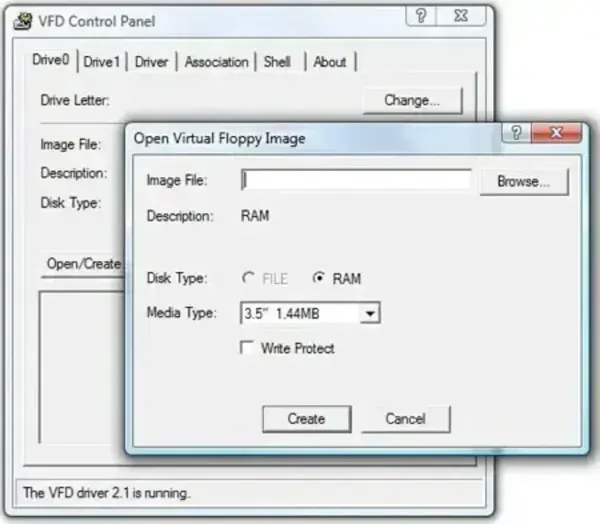
Virtual Floppy Drive (VFD) is a lightweight, open source software tool designed to emulate a floppy disk drive on modern systems. It's ideal for accessing legacy software or transferring files via floppy disk images. With most modern computers no longer equipped with floppy drives, VFD has become an invaluable tool for tech enthusiasts, software developers, and IT professionals working with old formats.
What is a Virtual Floppy Drive Emulator?
A Virtual Floppy Drive is a software tool that emulates a physical floppy disk drive. With the decline of floppy disks in modern computing, VFD provides an emulation solution that is especially useful for accessing old software or systems that require floppy disks for installation or operation.
Here are some key use cases where virtual floppy drive emulation is beneficial:
- Emulate Legacy Software: Many older software applications require floppy disks for installation. With a virtual floppy, you can emulate a floppy disk on your modern system, making it possible to run these legacy applications.
- Virtual Machines with Floppy Support: Some virtual machines (VMs) support floppy disk emulation. This feature is useful when running legacy operating systems inside a virtualized environment.
- BIOS Updates via Floppy Disk Images: Motherboard manufacturers often provide BIOS updates that require a floppy disk to install. With VFD, you can create a virtual floppy disk image for BIOS updates.
- Embedded Systems Development: In embedded systems environments, a virtual floppy can be used to interface with systems that still rely on floppy disks.
- Disk Image Management: Virtual floppy disks provide a convenient way to manage floppy disk images, making it easier to mount and access them without needing physical media.
While virtual floppy disk emulation is not commonly used in everyday computing, it's an essential tool for specific scenarios where legacy software or hardware support is required.
About VFD | Features | Official Website
The Virtual Floppy Drive (VFD) tool, developed by Ken Kato, allows Windows users to mount floppy disk images (such as .img files) and treat them as if they were physical floppy disks. This tool is especially useful for accessing old software or performing tasks that still require floppy disk functionality.
- Official Website: VFD Project Page on SourceForge
- Developer: Ken Kato
- Download Size: 416 KB
- License: Open Source
- Supported Operating Systems: Windows 10, 8, 7, Vista
- User Rating: 4 Stars
How to Make a Portable Virtual Floppy Drive with VFD
Creating a portable virtual floppy drive is simple with VFD. Follow these steps to set up your portable floppy disk emulator:
- Download VFD from the official SourceForge page.
- Extract the contents of the zip file to your USB drive.
- Run
vfdwin.exedirectly from your USB flash drive to launch the program.
If you're looking for more options, consider checking out DISKXS Virtual Floppy Disk Drive, another excellent tool for working with floppy disk images without needing physical media.
Why Use Virtual Floppy Drive (VFD) to Mount Virtual Floppy Disk Images?
Virtual Floppy Drive (VFD) is a powerful tool for anyone needing to work with legacy software, BIOS updates, or virtual machines requiring floppy disk images. While floppy disk drives are outdated in modern computers, VFD makes it possible to interact with older disk formats.
This lightweight and portable tool is a must-have for IT professionals, developers, and tech enthusiasts working with older systems or software. Its open-source nature, along with compatibility with Windows, makes it an accessible and reliable solution for floppy disk emulation.
Whether you are managing old software, updating firmware, looking to create a portable floppy drive emulator for BIOS updates, or handling legacy disk images, VFD remains a practical and valuable tool in any tech toolkit.
