USBImager is a free and open source ISO to USB imaging tool designed for writing disk image files to USB flash drives. This lightweight GUI application can write ISO, IMG, and other raw disk images, including compressed images, directly to removable media. It can also create full backup images of USB drives. The tool is fully portable and available for Windows, macOS, and Linux, requiring no installation.
USBImager | Write ISO and Disk Images to USB
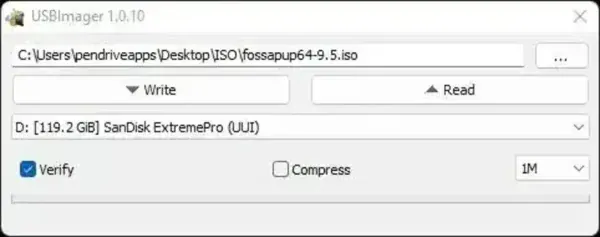
USBImager provides a simple graphical interface that performs the same type of low level writing as the dd command line tool, but without requiring terminal usage. It is especially useful for creating bootable Linux USB drives, writing operating system images, or cloning USB flash drives for backup purposes.
Unlike many imaging tools, it remains extremely small in size while offering advanced features such as write verification and compressed image support.
Key Features
- Open Source (MIT License): Free to use, modify, and distribute.
- Portable Application: No installation required. Run directly from a folder or USB drive.
- Compressed Image Support: Reads compressed images on the fly including .gz, .bz2, .xz, .zst, .zip, .tar, .cpio, and more.
- Wide Image Compatibility: Supports .iso, .img, .bin, .raw, .dd and similar formats.
- Write Verification: Confirms the written data matches the original image.
- System Disk Protection: Helps prevent accidental overwriting of the main system drive.
- USB Backup Creation: Create full raw or compressed backup images of USB flash drives.
- Multilingual Interface: Available in multiple languages.
- Extremely Lightweight: Approximately 551 KB.
Common Uses for this ISO to USB tool
This ISO to USB tool might best be used for:
- Creating bootable Linux USB drives
- Writing Windows ISO images to USB
- Flashing Raspberry Pi or embedded system images
- Backing up USB flash drives before formatting
- Cloning recovery or installer drives
Because it performs direct disk writing, the resulting USB behaves exactly like the original image, making it ideal for operating system installers and recovery tools.
USBImager vs Etcher vs Win32 Disk Imager
If you are comparing ISO to USB tools, here is how this one differs from two popular alternatives:
Feature Comparison
| Feature | USBImager | Etcher | Win32 Disk Imager |
|---|---|---|---|
| Installation Required | No (Portable) | Yes | Yes |
| Write Verification | Yes | Yes | No |
| Compressed Image Support | Yes | No | No |
| USB Backup Creation | Yes | No | No |
| Approximate File Size | 551 KB | ~89 MB | ~12 MB |
USBImager stands out primarily for its extremely small footprint, compressed image handling, and portable design.
Frequently Asked Questions
Is USB Imager safe to use?
Yes. It includes safeguards to reduce the risk of overwriting your system disk. However, always double check the selected drive before writing an image.
Can USB Imager create bootable USB drives?
Yes. Writing a bootable ISO image to USB will create a bootable drive, provided the image itself is bootable.
Does it require installation?
No. It is completely portable and runs without installing anything to your system.
Can it write compressed ISO files directly?
Yes. It supports on the fly decompression for many formats including .gz, .xz, .bz2, and .zst.
Can I use it to back up a USB flash drive?
Yes. It can create full disk images of USB drives in raw or compressed formats.
Specifications and Download
- Official Website: Project Page
- Developer: Baldasti Zoltan Tamas
- License: Open Source (MIT)
- File Size: Approximately 551 KB
- Supported Operating Systems: Windows 11, 10, 8, 7, macOS, Linux
- Category: Disk Imaging Utilities
- Editor's Rating: ★★★★★
- Download: Download USBImager
Final Thoughts on USBImager
USBImager is one of the smallest and most efficient ISO to USB imaging tools available. Its portable design, support for compressed images, and built in verification make it a strong choice for users who want a lightweight yet capable alternative to larger tools like Etcher.
For creating bootable USB drives, backing up flash media, or writing raw disk images across multiple operating systems, it offers a clean and dependable solution without unnecessary overhead.
